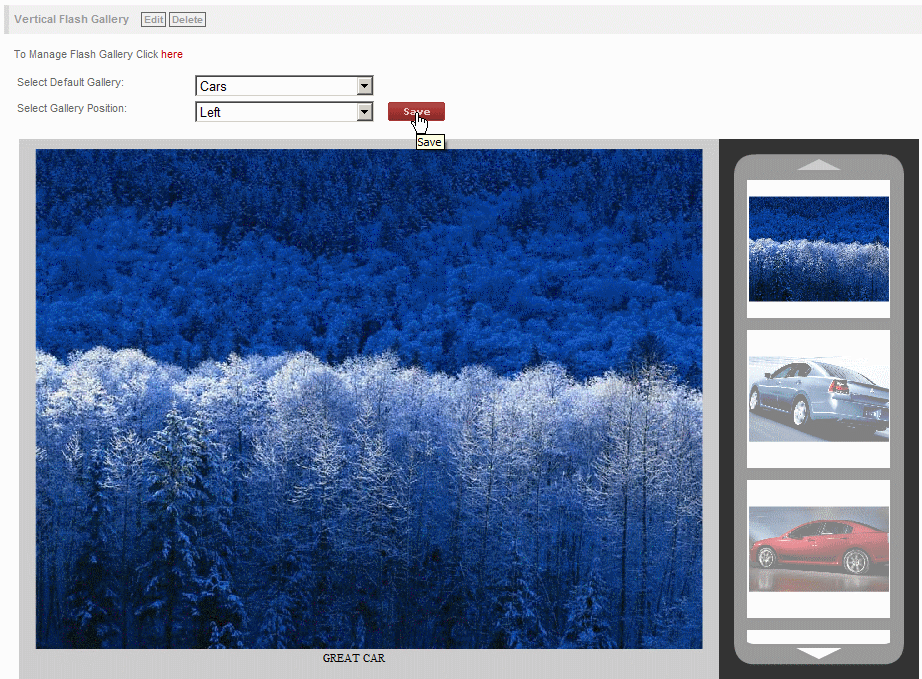To add the Scrolling Photo Gallery add-on to your website, select the page you wish to add it to and then click on "Scrolling Photo Gallery" in the Webpage Add-ons dropdown list. You will see the widget gets added to the first column of the page. Click on "to Manage Flash Gallery Click Here"
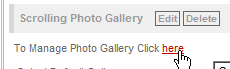
Click "Create New Gallery" to create a new photo gallery. Note - there are several galleries already created in the screenshot below
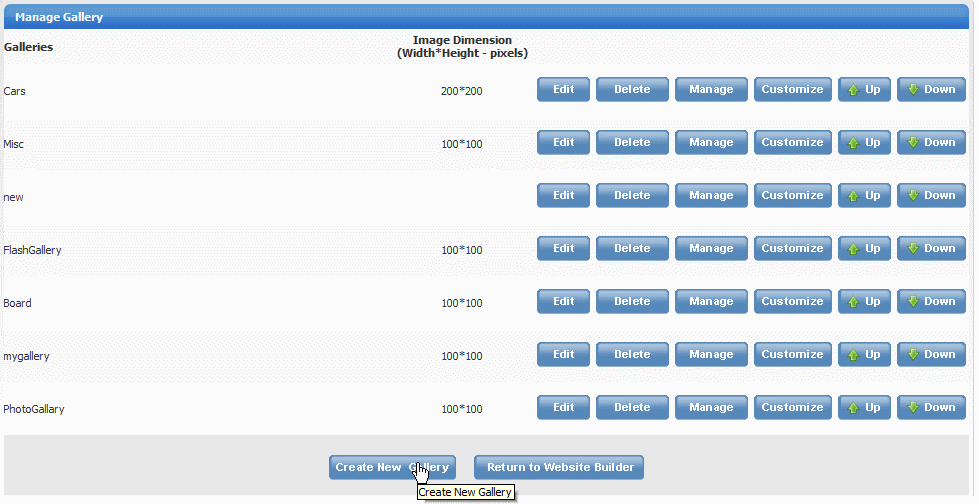
Select the image dimensions for the gallery and add in the gallery name, then click "Create"
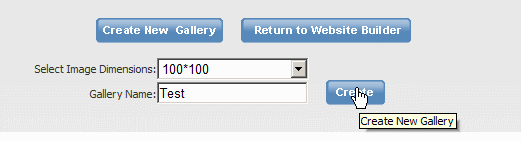
You will see your new gallery added. Click "Manage" to add photos to your gallery
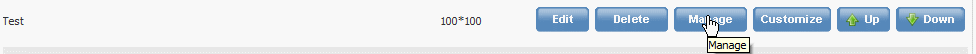
Enter a description for your gallery (not required), one category or multiple categories (to add a new category, click "Add New Category" then Browse for the image you wish to upload. Add as many images as you like to the gallery, you can click "Return to Gallery Manager" to add a new photo gallery, or "Return to Website Builder" to add the gallery to your website
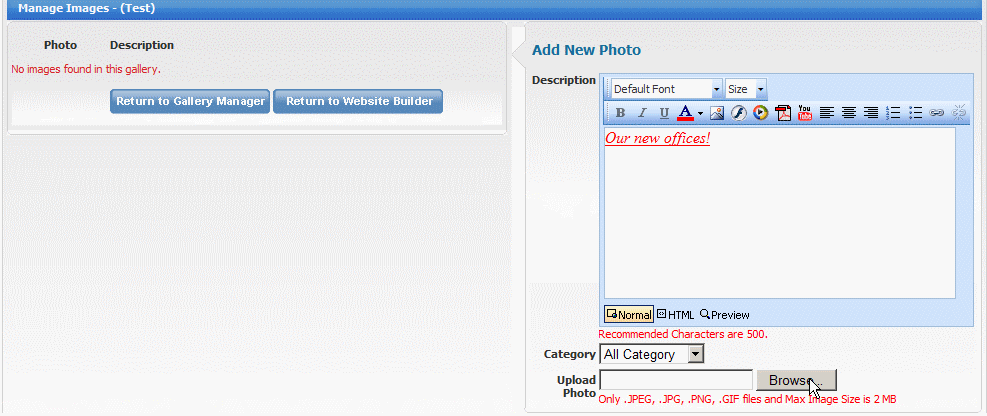
Choose the gallery you would like to show on the webpage you are editing from the "Select Default Gallery" dropdown.
Choose the gallery position on the webpage
Click "Save" to add the gallery to your website.