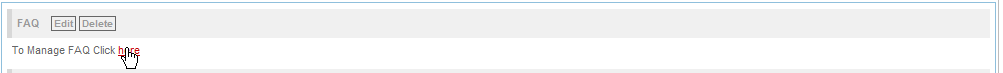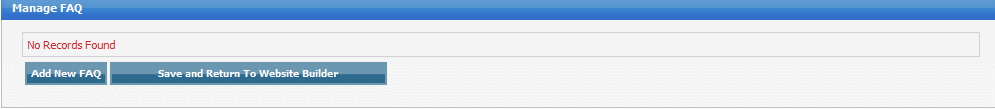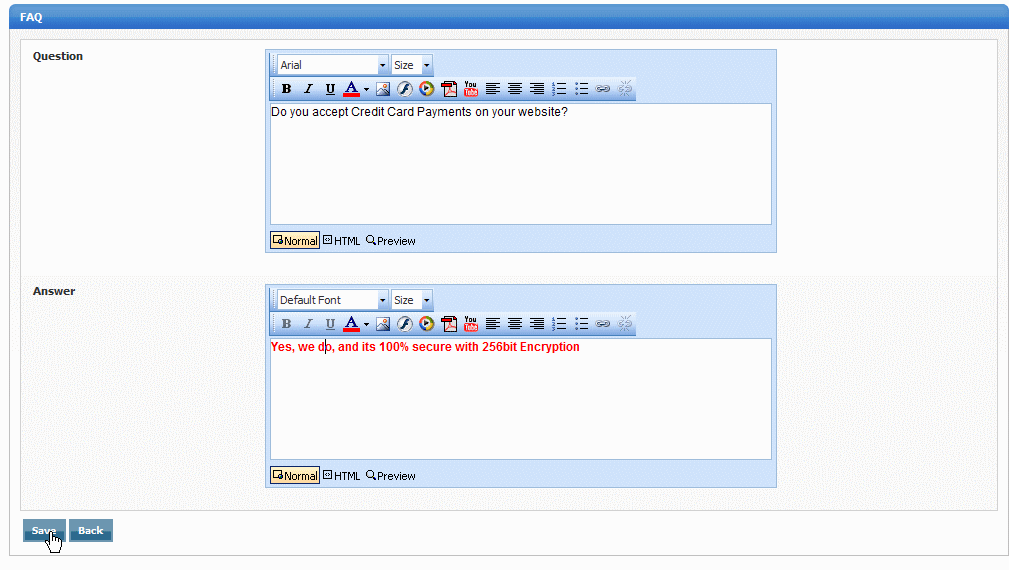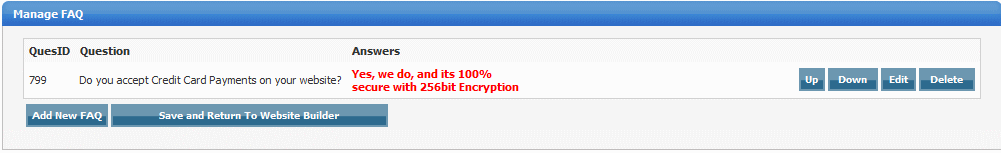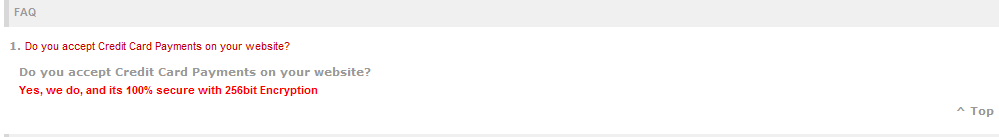Home > Edit Pages > Webpage Add-ons > FAQ
FAQ
This add-on allows you add FAQ's (Frequently Asked Questions) to your website
To use the FAQ Add-on for your website, select the page you wish to add it to and then click on Careers / Jobs in the Webpage Add-ons dropdown list. You will see the widget gets added to the first column of the page. Click on "to Manage FAQ Click Here"
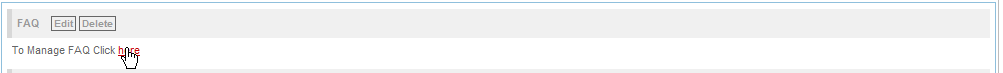
Click "Add New FAQ" to add in a new question and answer:
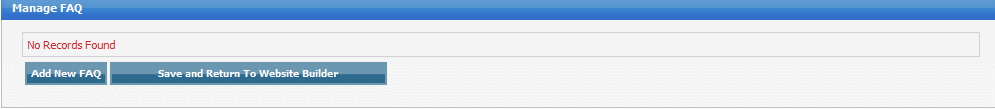
Add in the new question and answer in the fields provided and click "SAVE"
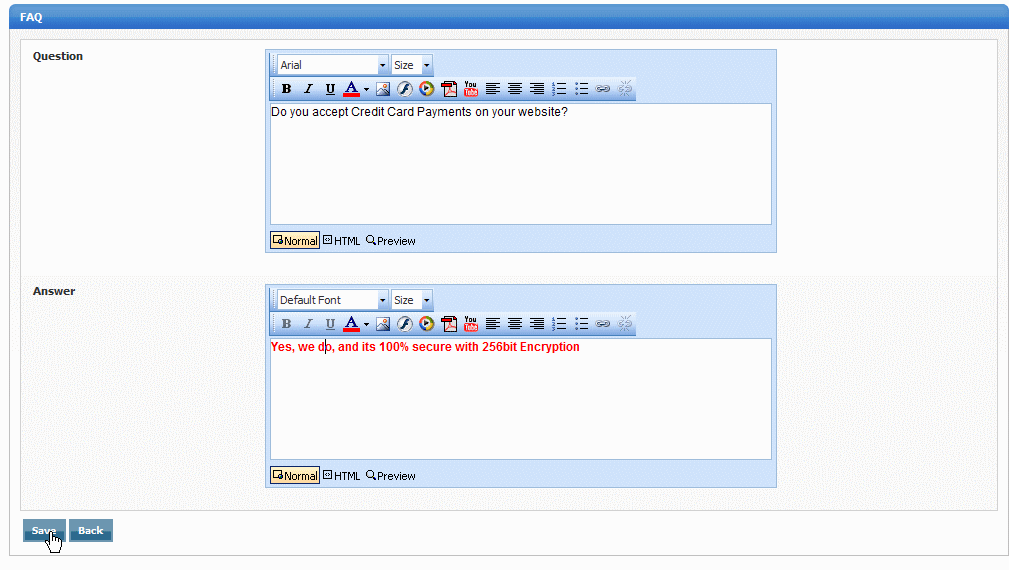
You will see the new FAQ is added to your website, you can "Edit" it or move the order up and down once others are added.
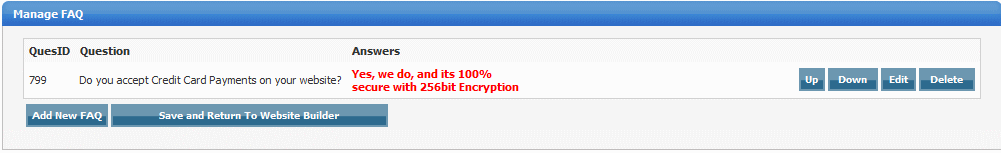
This is the way it will be presented on your website, with a "Top" button to bring users to the top once they have viewed the answer.
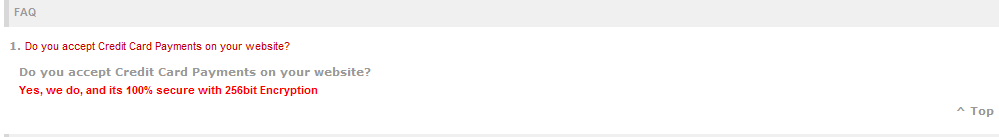
See also