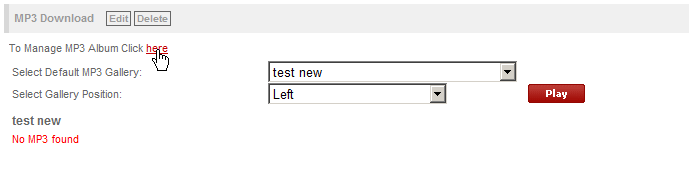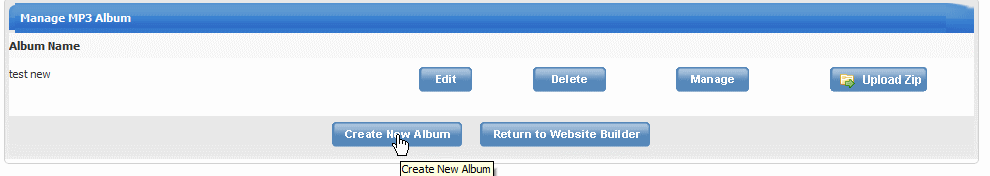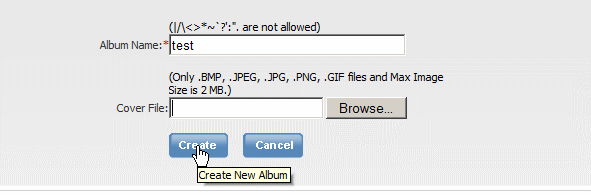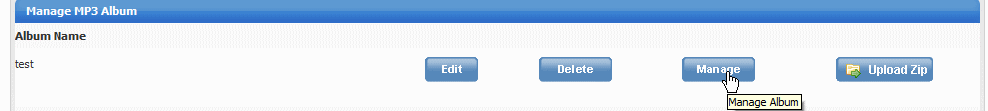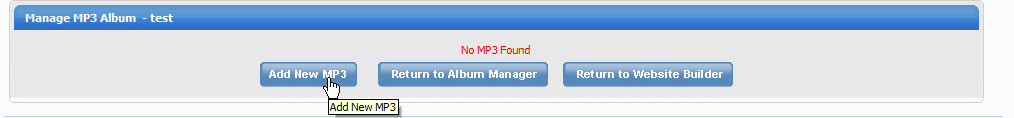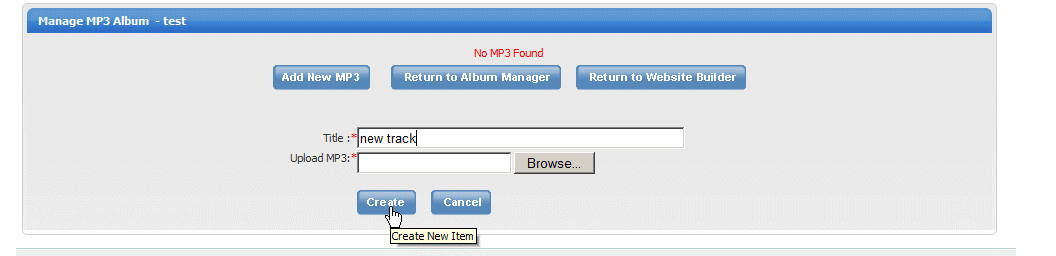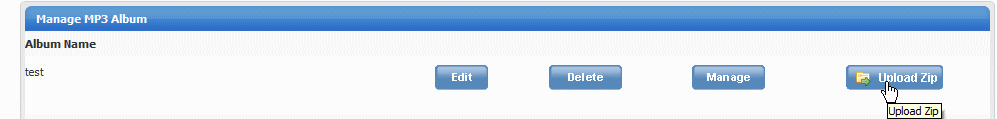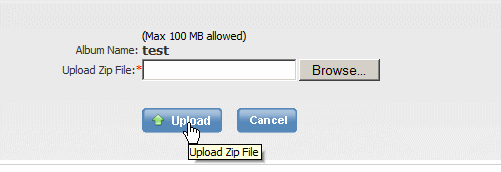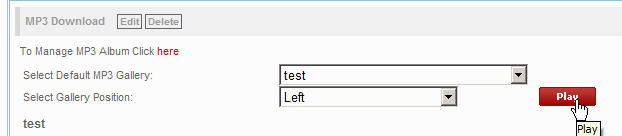Home > Edit Pages > Webpage Add-ons > MP3 Download
MP3 Download
This add-on allows you to add a MP3 Download to your website, whereby users can download files, albums, etc
To add the MP3 Download to your website, select the page you wish to add it to and then click on "MP3 Download" in the Webpage Add-ons dropdown list. You will see the widget gets added to the first column of the page. Click on "to Manage MP3 Download Click Here"
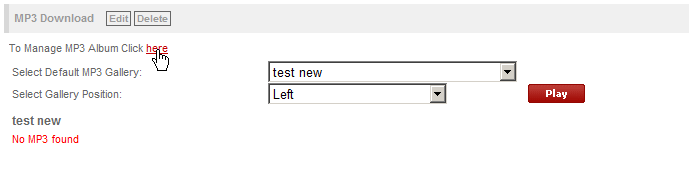
Click "Create New Album" to create a new MP3 Album for visitors to download
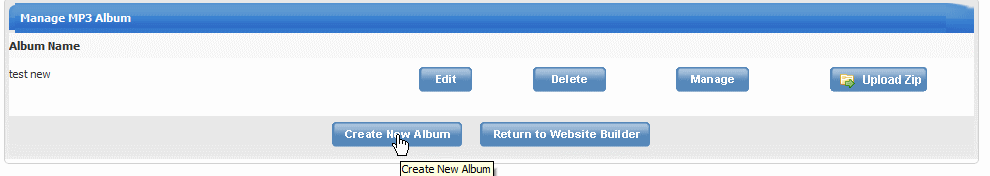
Add an Album Name (required) and a Cover / Album Cover (not required) then click "Create"
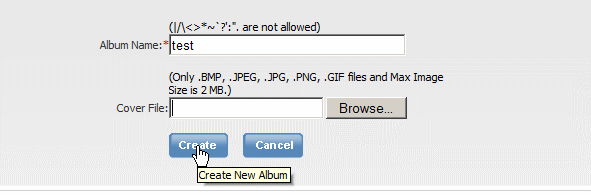
You will see the new album gets added successfully. Click "Manage" to upload MP3 songs to the album
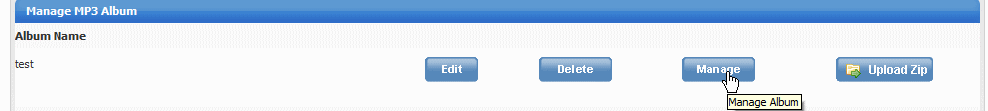
Click "Add New MP3" to add a new song to your album
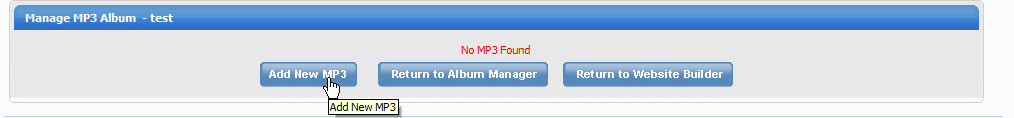
Add the Title (Required) and Upload the MP3 (required) then click "Create"
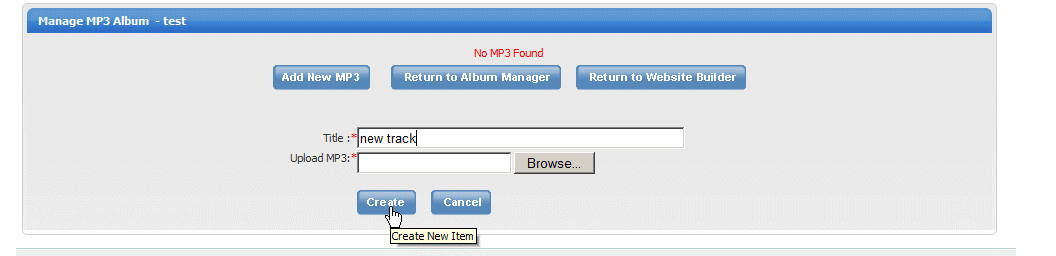
In your "Album Manager" you can also upload a zip file containing large MP3 files / Albums. To do this, click "Upload Zip"
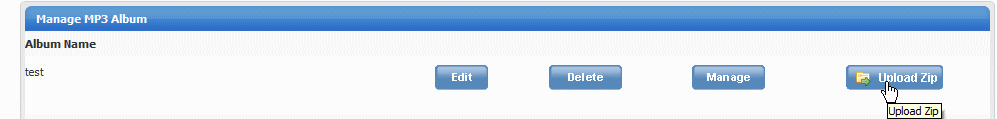
Browse for your Zip File and then click "Upload". Click "Return to Website Builder" to add the album to your website
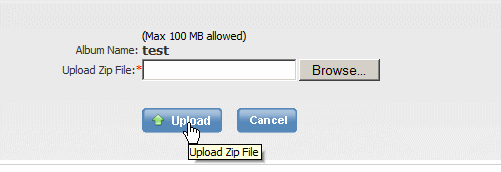
Choose the Gallery you would to show on default and the Gallery Position. Click "Play" after that is done and it will be added to your webpage
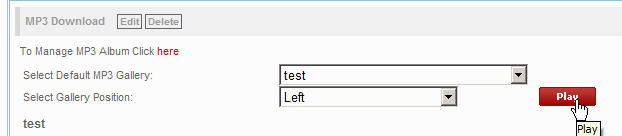
See also