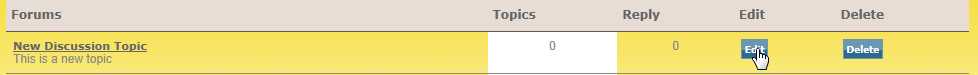This Add-On allows you to add a powerful Forum to any web-page where you can create topics and users can comment in each discussion.
To add a Forum, go to Webpage Add-ons and click 'Forum'
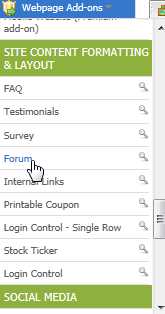
Click 'Manage Forum' to manage your Forum

Enter which forum discussion you want to show on default and if you require registration for users to comment on any topic/discussion
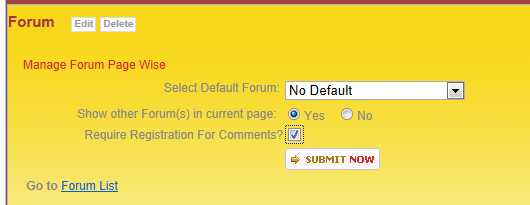
Click 'NEW FORUM' to add a new topic/discussion

Enter the Forum Subject and Description
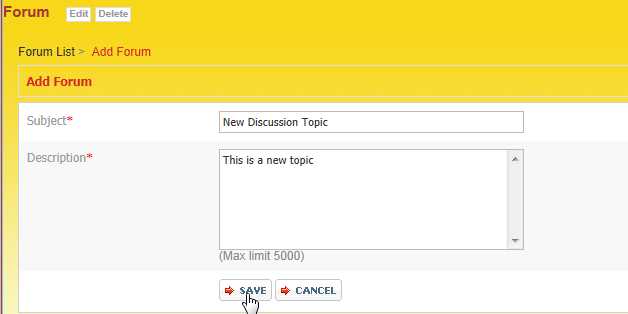
You will now be able to see the new Forum and how many topics/replies have been added