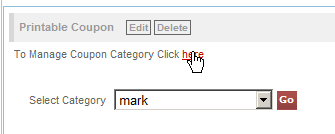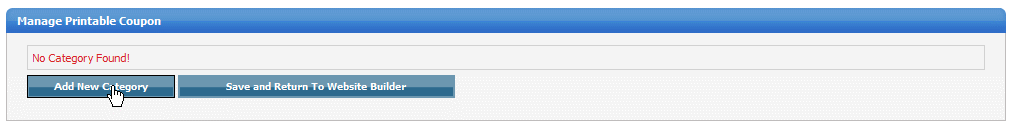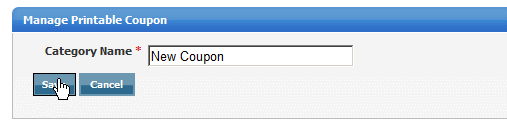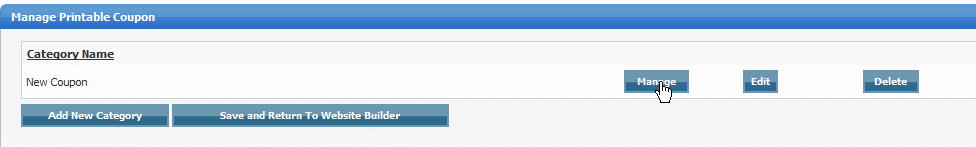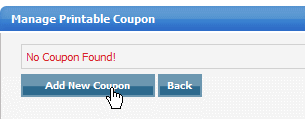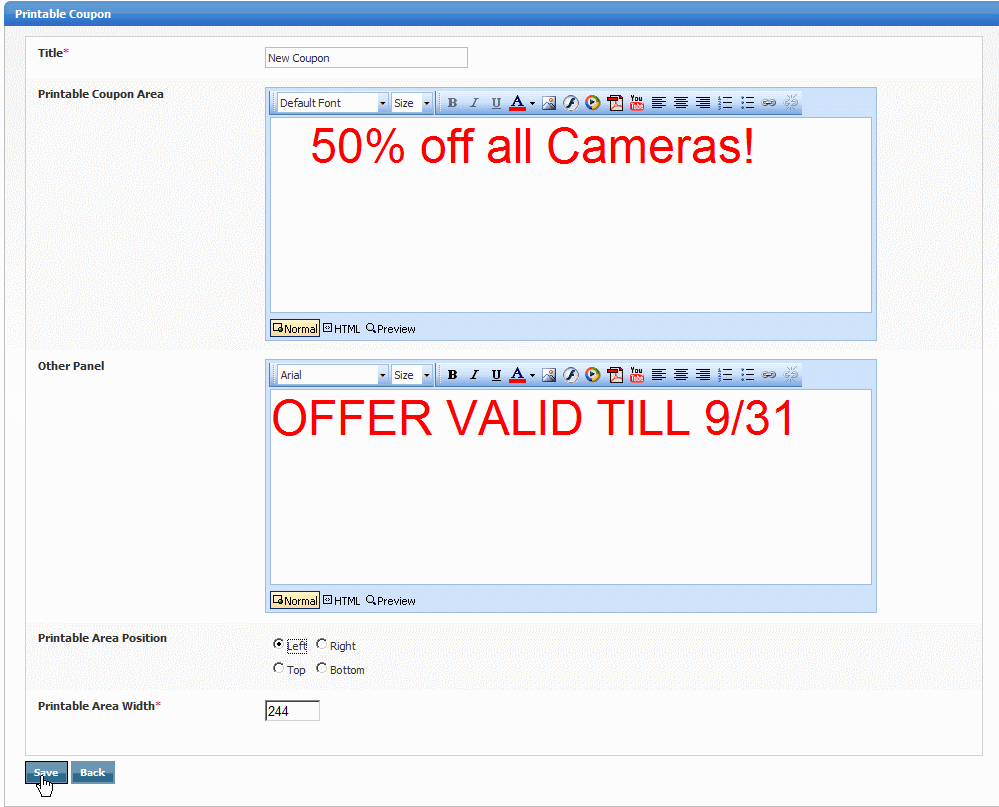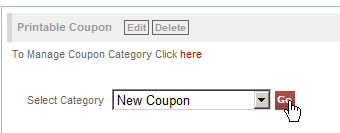Home > Edit Pages > Webpage Add-ons > Printable Coupon
Printable Coupon
This add-on allows you to add a Printable Coupon to your website.
To add the Printable Coupon add-on to your website, select the page you wish to add it to and then click on "Printable Coupon" in the Webpage Add-ons dropdown list. You will see the widget gets added to the first column of the page. Click on "to Manage Printable Coupon Click Here"
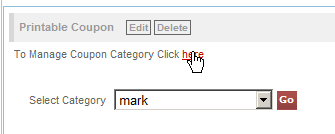
Click "Add New Category" to add a new printable coupon
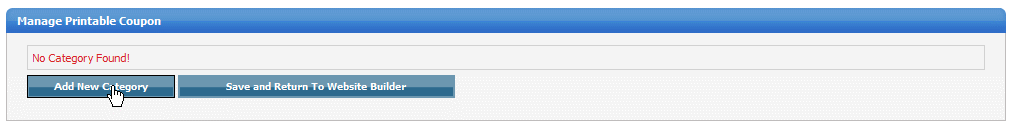
Add in a Category Name and click "Save"
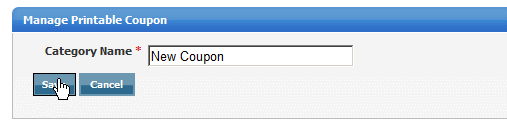
Click "Manage" to enter the category details
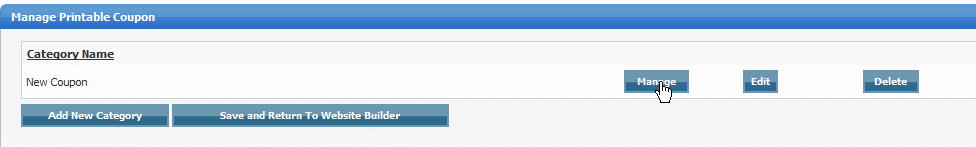
Click "Add New Coupon"
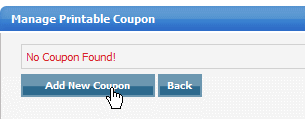
Enter the Title, Printable Coupon Area (that visitors can print), other Panel (e.g. the back of the coupon), Select the Printable Area Position, Select the Printable Area Width and click "Save". Click "Return to Website Builder" to add the coupon to your webpage
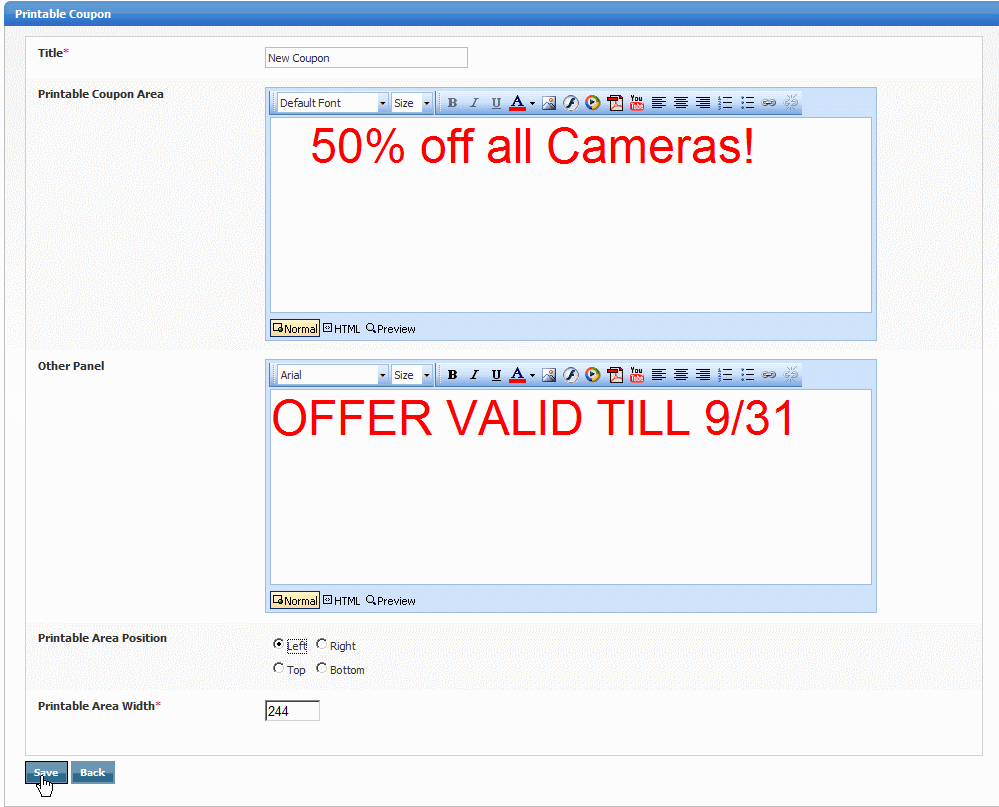
Select the printable coupon you would like to show on your webpage and click "Go" This will add the printable coupon to your webpage
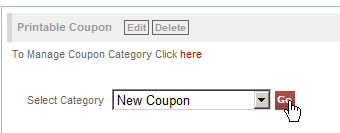
See also