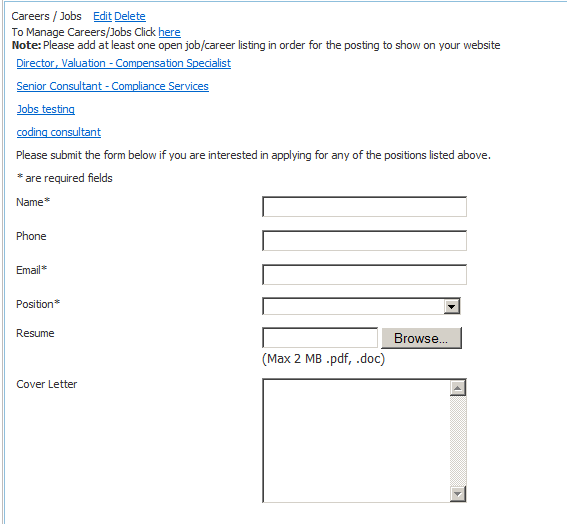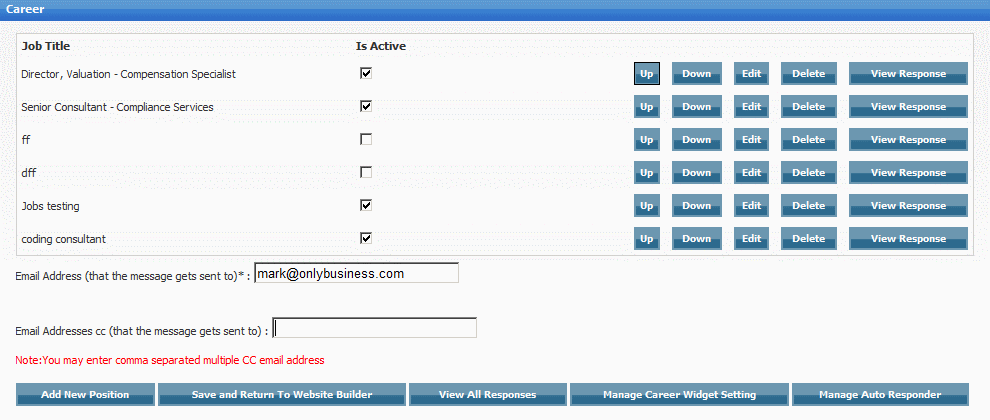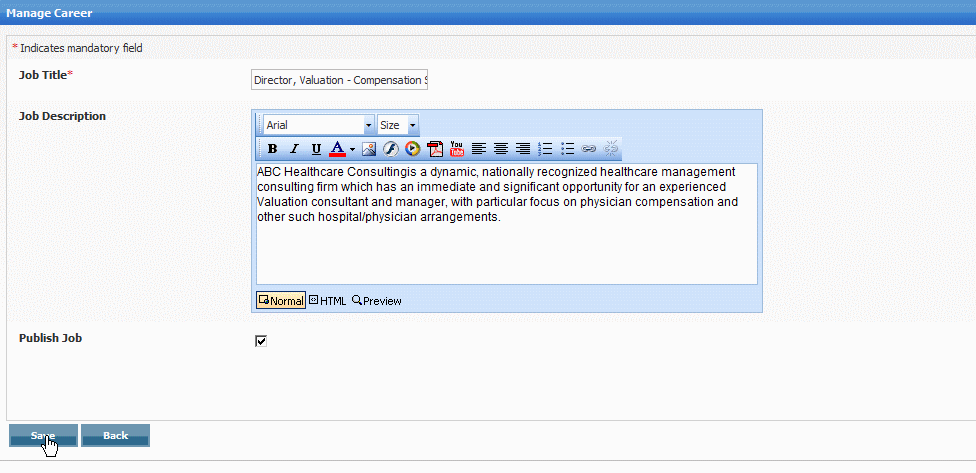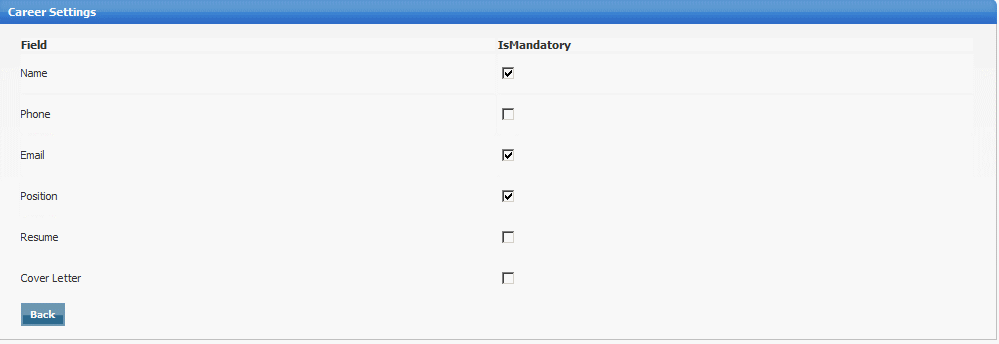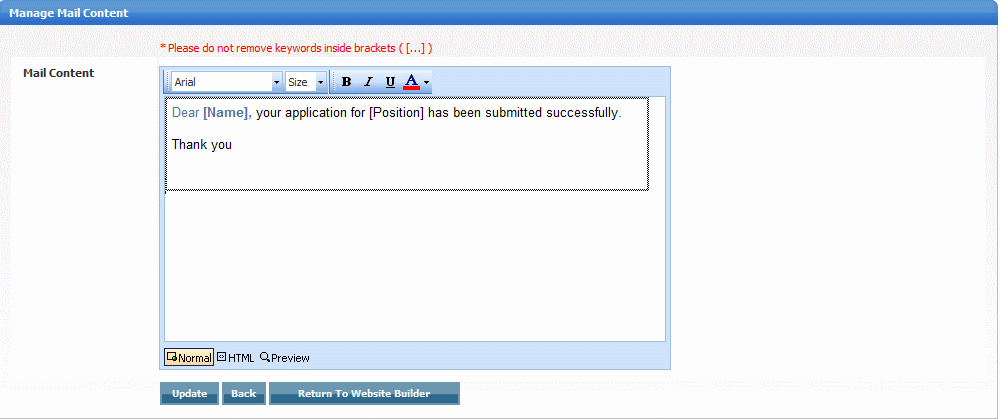Home > Edit Pages > Webpage Add-ons > Careers / Jobs
Careers / Jobs
This add-on allows you to post jobs available at your company and allow applicants to submit their resumes and apply for any specific job you you are offering.
To use the Careers / Jobs Add-on for your website, select the page you wish to add it to and then click on Careers / Jobs in the Webpage Add-ons dropdown list. You will see the widget gets added to the first column of the page. Click on "to Manage Careers/Jobs Click Here"
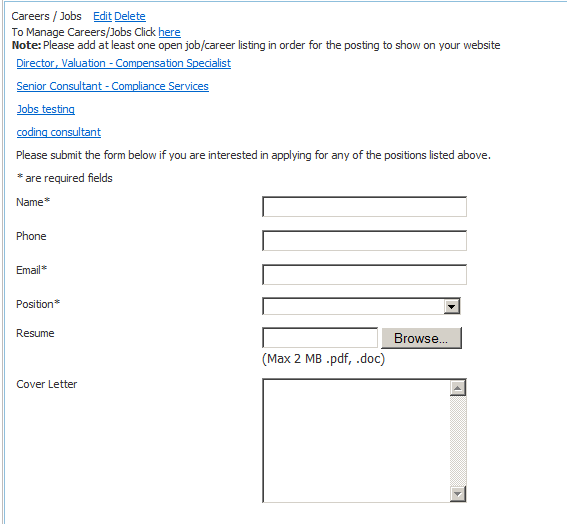
You can enter the e-mail address (s) where you want to receive response. Click on ADD NEW POSITION to move to the next step
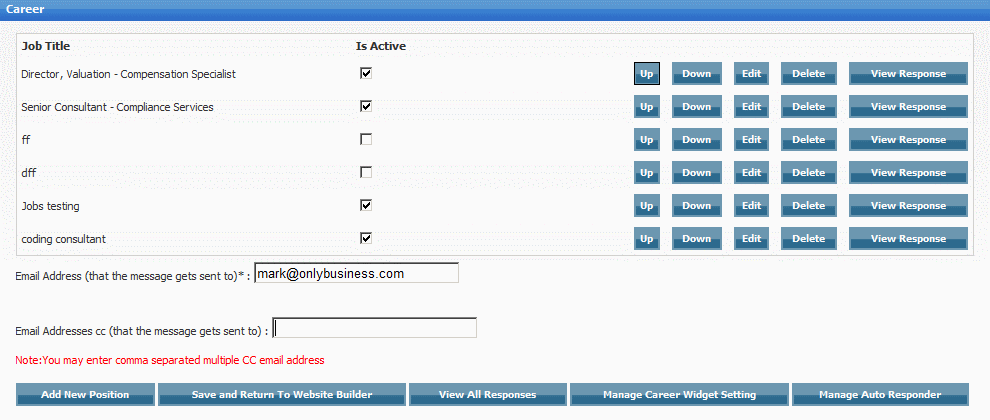
You can add in a new position by entering the job title (mandatory) and description. You can also check whether you want to publish the job. Click SAVE to go back to the first screen
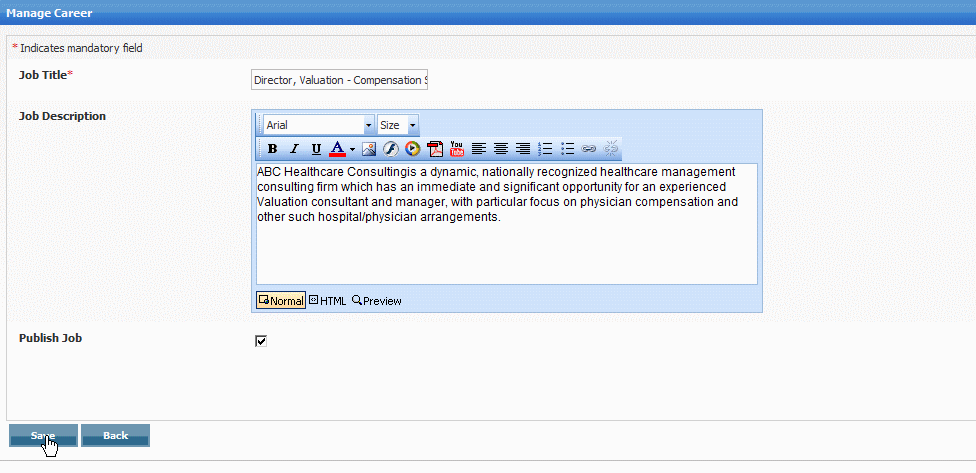
To view the responses of an individual position, you can click on 'view response' after every job title, or youcan also view all responses by clicking on 'view all responses'. Next, click on 'manage career widget settings',
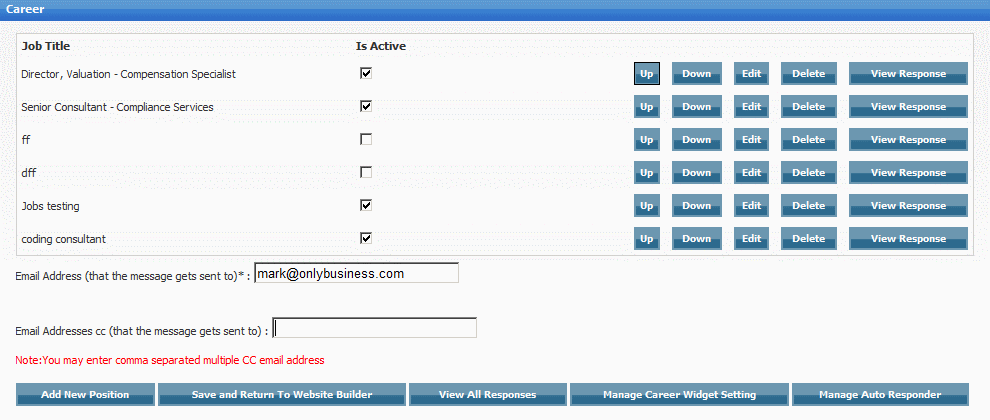
Here, you can choose which fields you want to be mandatory by checking the checkbox against the field name. Click the back button and then Click on the 'Manage Auto Responder' button
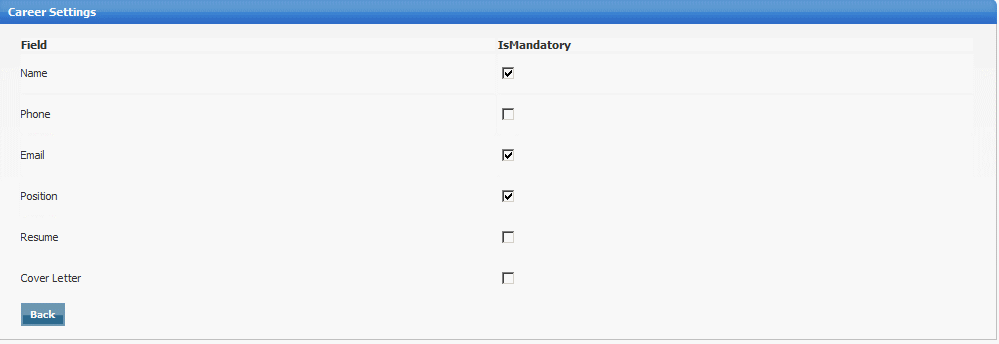
You can modify the auto response e-mail that goes to site visitors who submit this form. Please remember not to remove keywords inside the brackets.
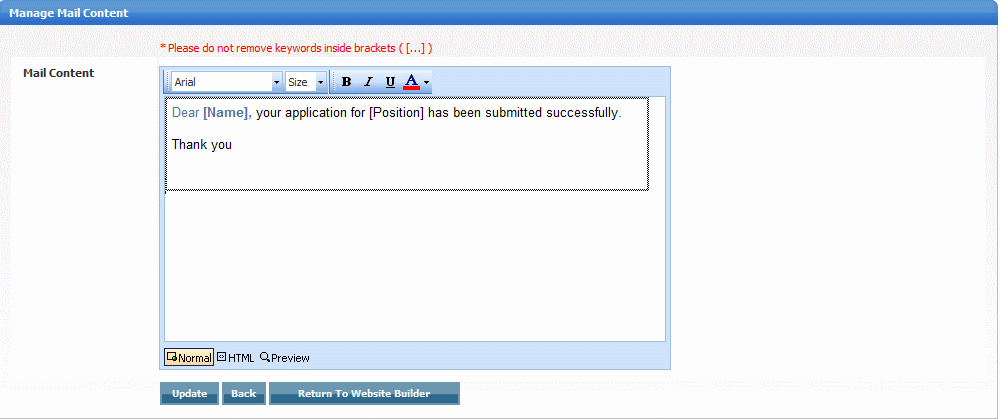
See also