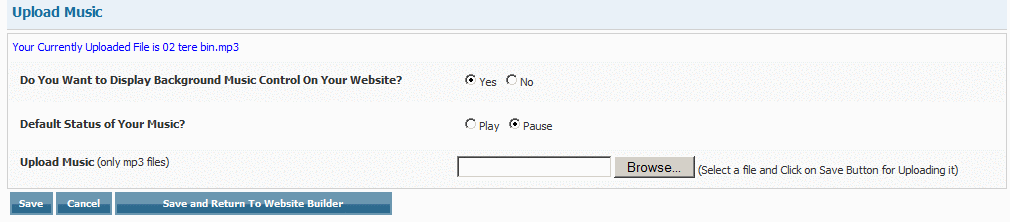
Home > Edit Pages > Webpage Add-ons > Add Background Music
Add Background Music
This Add-on allows you to add background music to your homepage only.
To add background music, follow the steps below.
Select your homepage for the page to be edited and add the "Add Background Music" add-on by clicking on it from the dropdown list. You can only upload MP3 files for this add-on.
Click on brows button and select the mp3 file that you want to upload, and then click on open to confirm. and then click on the save button, and you will see the mp3 file has been uploaded successfully.
You will see "Do You Want to Display Background Music Control On Your Website" will be checked as yes by default, but if you don’t want to display music control on the website, set that to no. The default status of your Music will be checked as play by default, you can make it pause and thenthe site visitor will need to click on the play button to start the music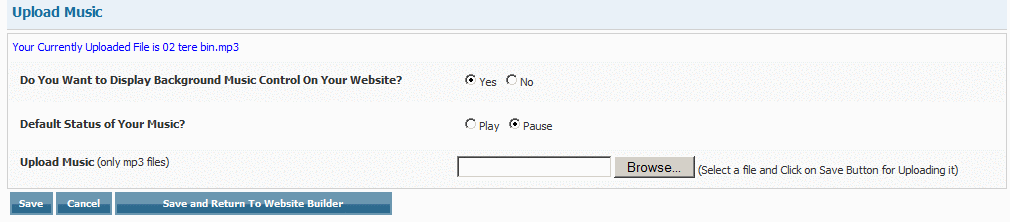
Once completed, you will see the Background music controls in the bottom right of the homepage: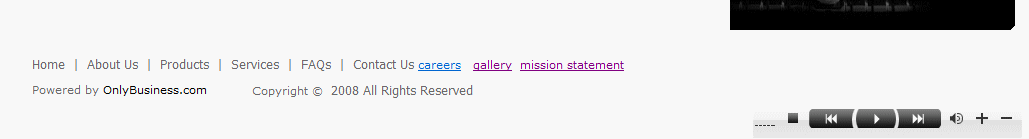
Please remember that only one mp3 song can be uploaded as background music, you will also have control of this widget in your control panel. If you want to change the song, you can simply upload a new MP3 which will replace the old one.
See also