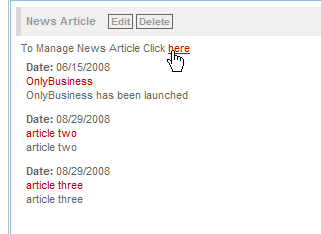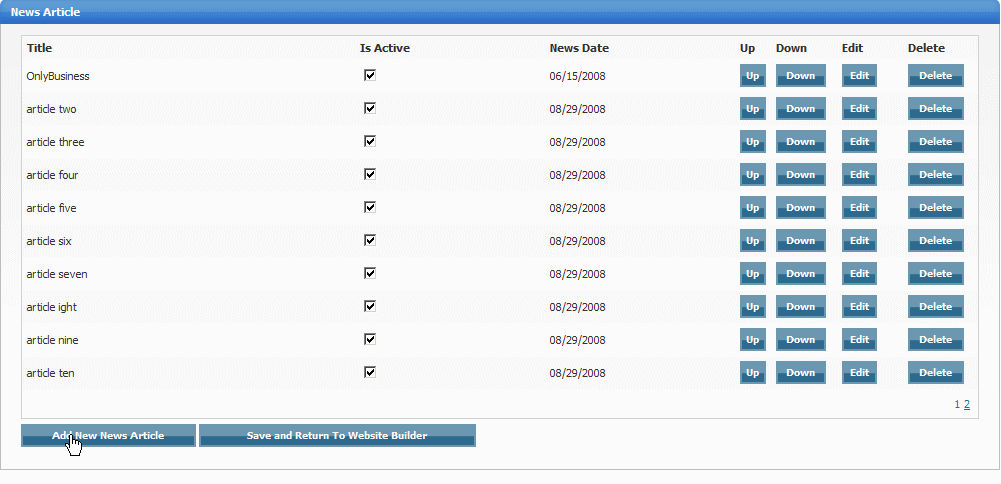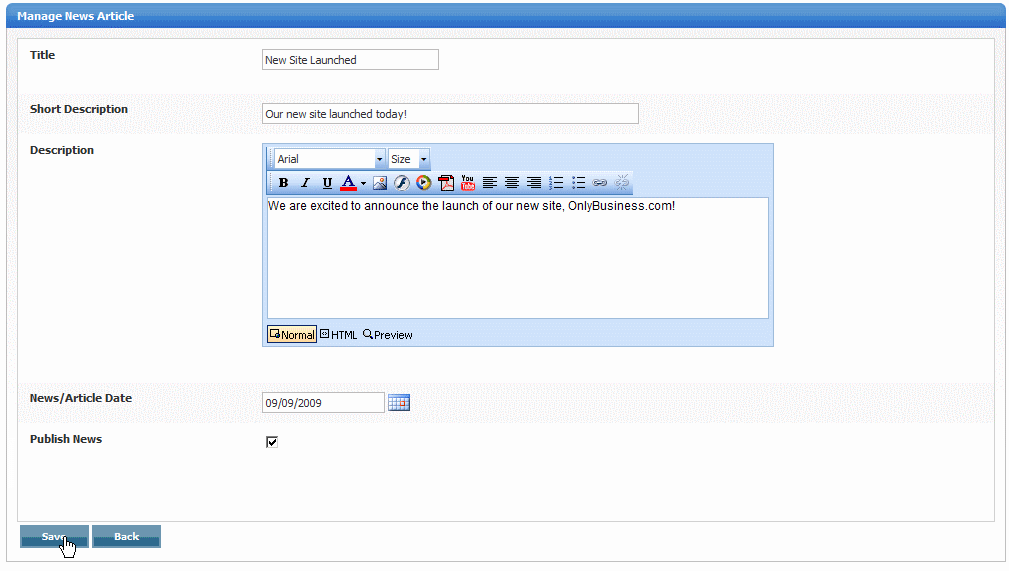Home > Edit Pages > Webpage Add-ons > News Article
News Article
This add-on allows you to add News Articles to your website. This is done in an organized, pre-formatted way, allowing you to easily update / edit news articles
To add News Articles to your website, select the page you wish to add it to and then click on "News Article" in the Webpage Add-ons dropdown list. You will see the widget gets added to the first column of the page. Click on "to Manage News Article Click Here"
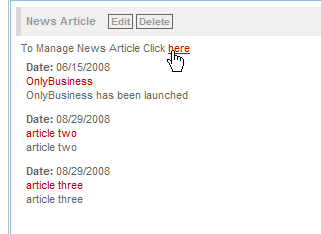
Click "Add New Article" to add a new News Article
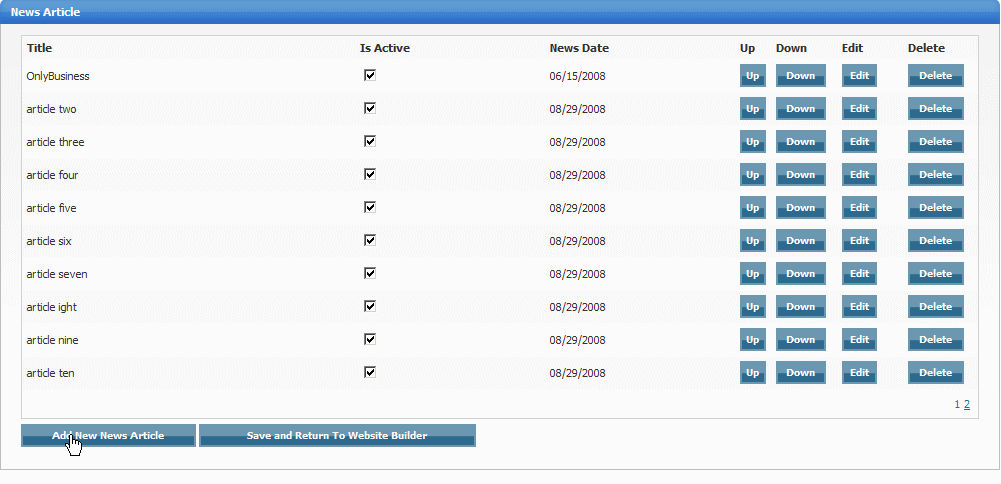
Enter the Title, short description and the main description (full article text), choose the News / Article date and select "Publish News" if you would like to show this article on your website
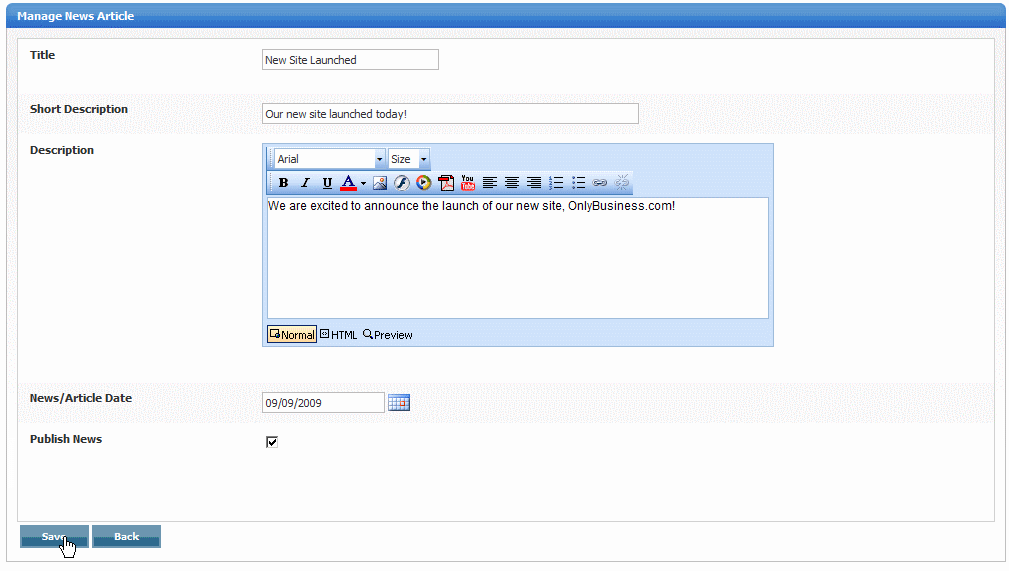
You will see the new article gets added, you can click on "Edit" if you wish to edit the article

See also