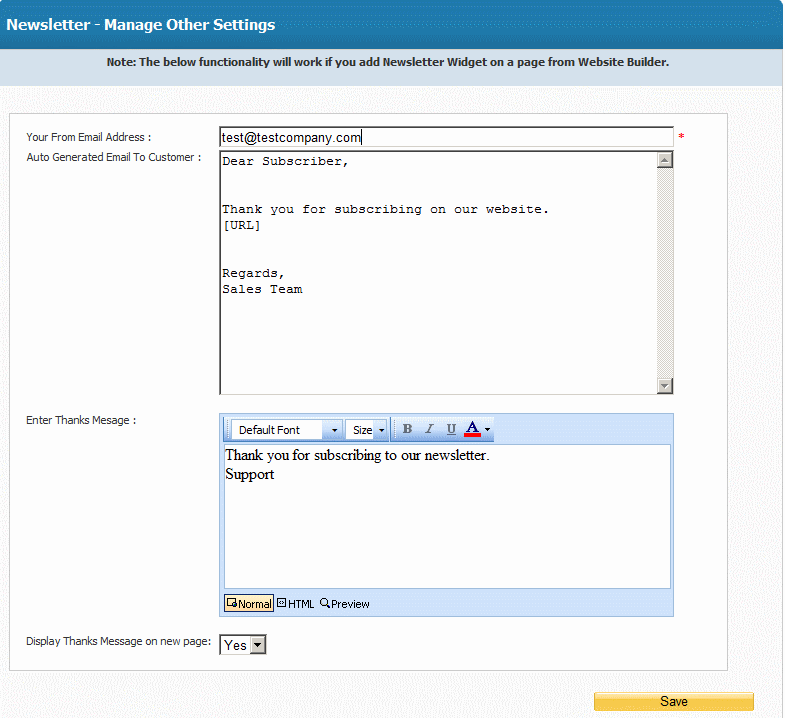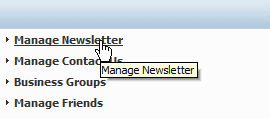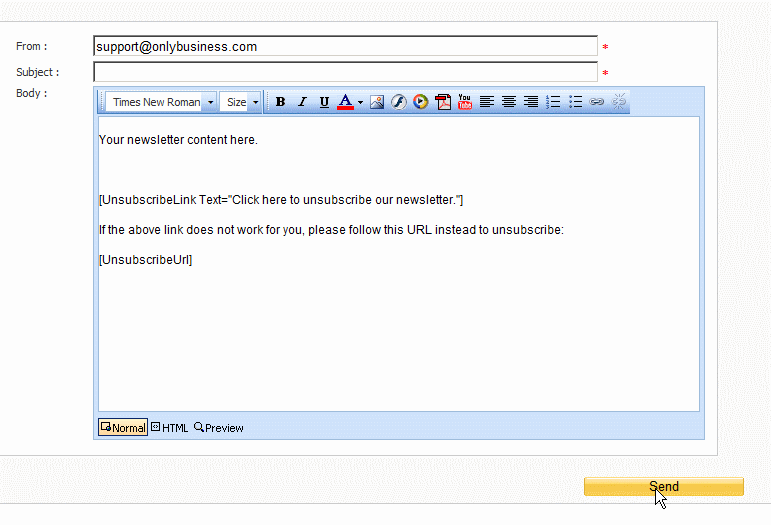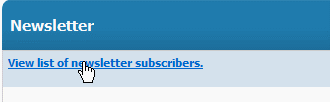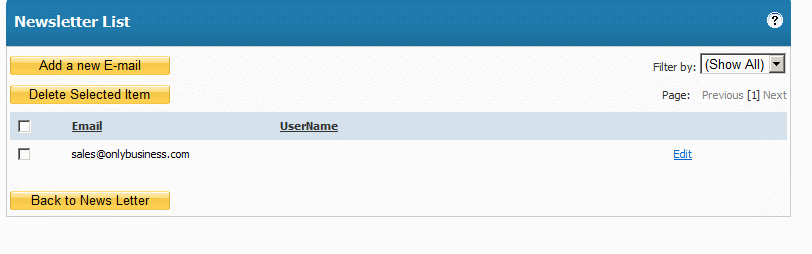Home > Edit Pages > Webpage Add-ons > Newsletter
Newsletter
This add-on allows you to add a Newsletter to your website. This will allow visitors to enter their submit their email addresses and you can send out emails / newsletters to that list anytime in the future.
To add the News Articles to your website, select the page you wish to add it to and then click on "News Article" in the Webpage Add-ons dropdown list. You will see the widget gets added to the first column of the page.

To Manage Newsletter, go to your Control Panel (top right corner) and click on "Manage Newsletter"
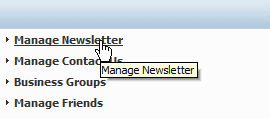
Here, you can enter the email it sends out from, the Subject and the Newsletter body. Note - Do not enter any content in between the Brackets. Click "Send" to send the email to your subscriber list
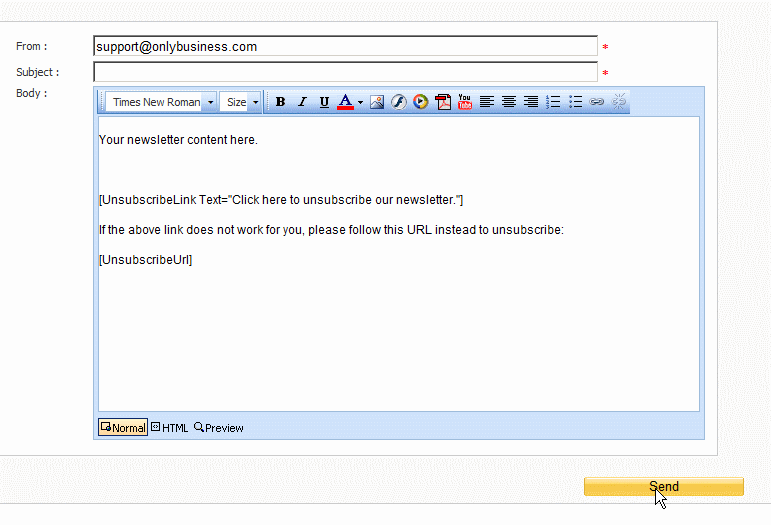
To view your list of subscribers, click on "View list of newsletter subscribers"
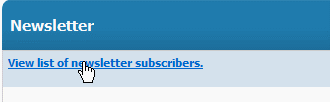
Here, you can see the list of subscribers, you can add to the list, edit the subscriber, or delete the subscriber
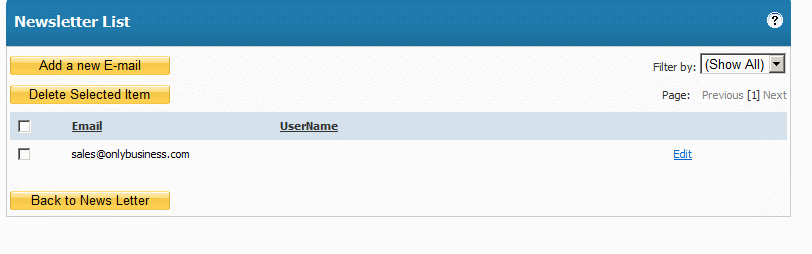
Your From Email Address: This email address will be displayed in place of the“From” email whenever any user subscribes for the newsletter. You can change this to whereever you want the email to be sent from
Auto Generated Email To Customers: This is an auto-generated text which will be sent to users after they subscribe to the newsletter.
Enter Thanks message: This is the message which will be displayed on the page after users subscribe to the newsletter.
Display Thanks Message on new page: If this is “Yes”, the message will be displayed on a new page ,but if its “No” then the message will be displayed on the same page.
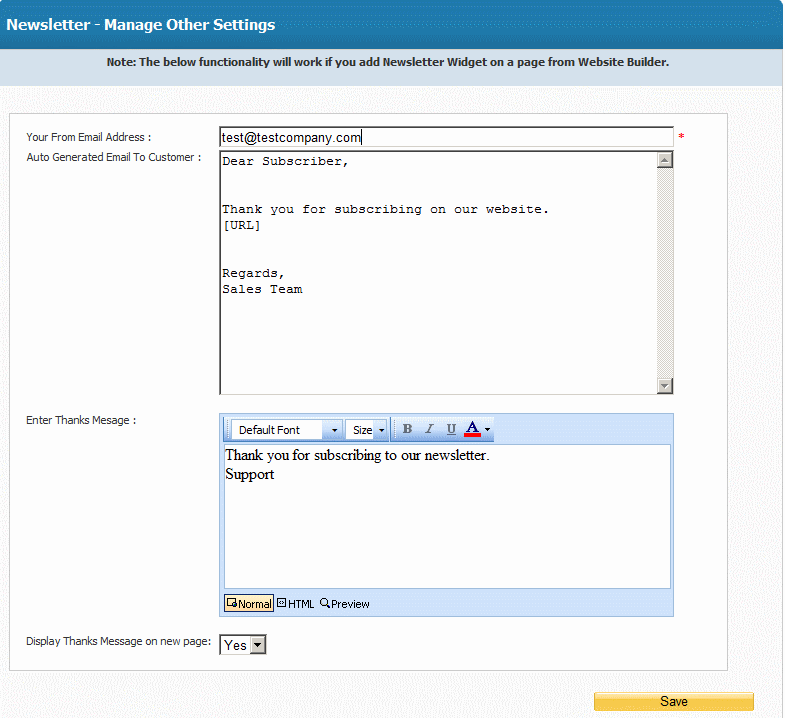
See also