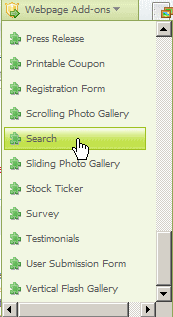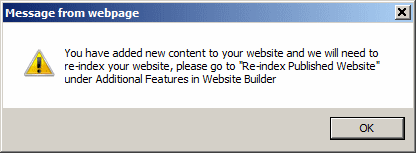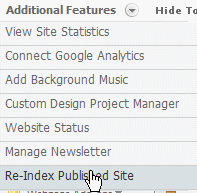Home > Edit Pages > Webpage Add-ons > Search
Search
This add-on allows you to add Powerful Site Search to your website
To add the Search add-on to your website, select the page you wish to add it to and then click on "Search" in the Webpage Add-ons dropdown list. You will see the widget gets added to the first column of the page. You can also choose to add Search in the Header and Footer section of the Website Builder
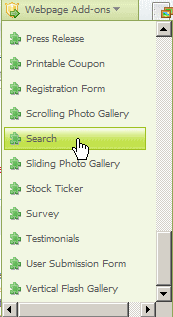
Please note that Search will NOT work in preview mode, it will only work in published mode. Also note, that each time you add new content to your website, it will need to be re-indexed. After you click "Publish", you will get the below message.
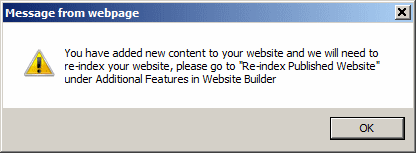
To Re-index the website, simply go to EDIT PAGES > ADDITIONAL FEATURES > RE-INDEX PUBLISHED SITE
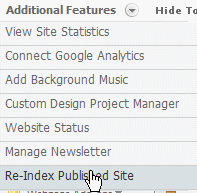
See also