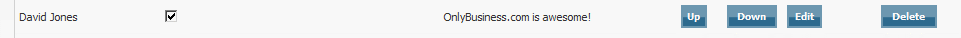To add the Testomonials add-on to your website, select the page you wish to add it to and then click on "Testimonials" in the Webpage Add-ons dropdown list. You will see the widget gets added to the first column of the page. Click on "to Manage Testimonials Click Here"
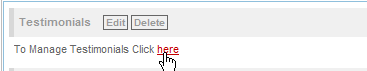
Click "Add New Testimonial" to add a new testimonial
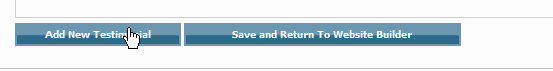
Enter the Name, Company Name, Short Description (required) and Testimonial (detailed testimonial), click "Save"
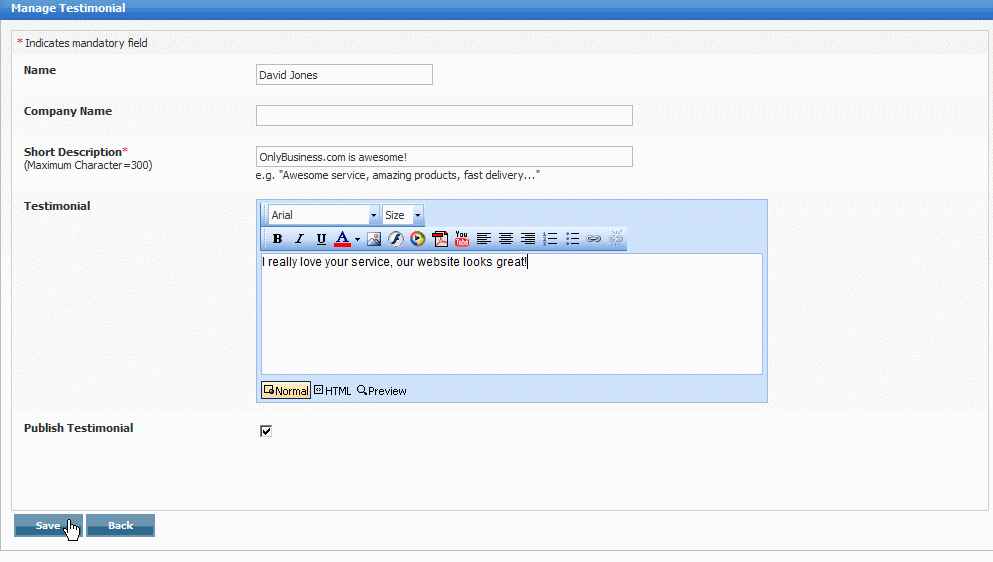
You will see the testimonial added, you can make it an active testimonial, move it up or down, Edit it or Delete it. Click "Return to Website Builder" to go back to the page you were editing