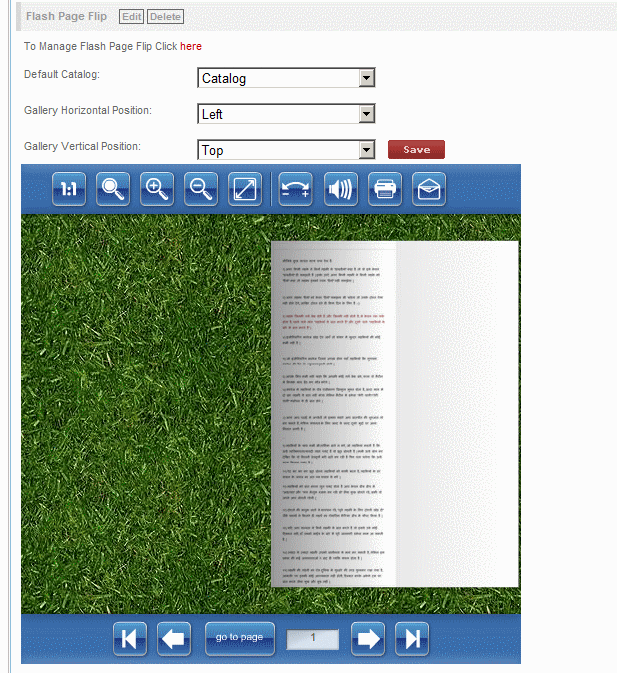Home > Edit Pages > Webpage Add-ons > Flash Page Flip
Flash Page Flip
This add-on allows you add Flash Page Flip, which acts in the same manner as a book and allows visitors to click through each page you create.
To use the Flash Page Flip add-on for your website, select the page you wish to add it to and then click on Flash Page Flip in the Webpage Add-ons dropdown list. You will see the widget gets added to the first column of the page. Click on "to Manage Flash Page Flip Click Here
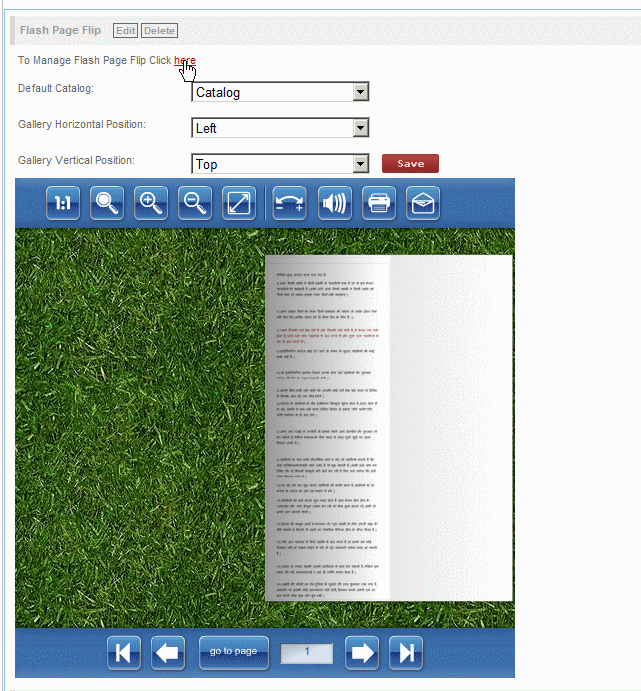
Click "Create New Catalog" to create a new page flip gallery. Note - there are already 4 in the screenshot below:
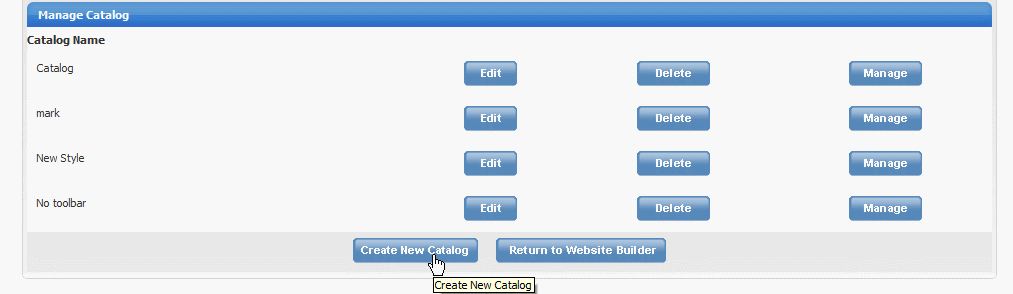
Enter the Catalog Name, Width of Page, Height of Page, Select Background Image, Outer Gallery Background Image and Background Color, then click "Create"
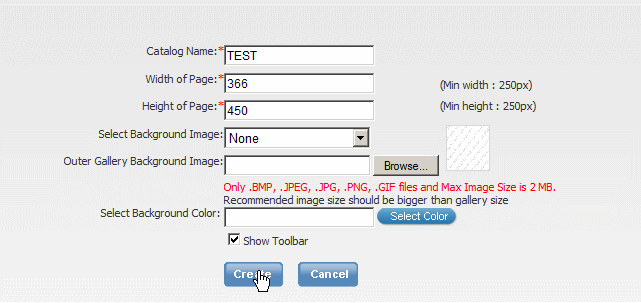
Once the gallery is created, you will click "Manage" to add the pages

Click "Create New Item" to create a new page
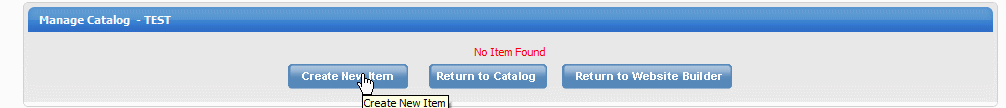
Here, you will upload the media to go on the page. This add-on supports multiple media types, including SWF (Flash), BMP, JPEG, PNG, GIF. Click "Return to Website Builder"
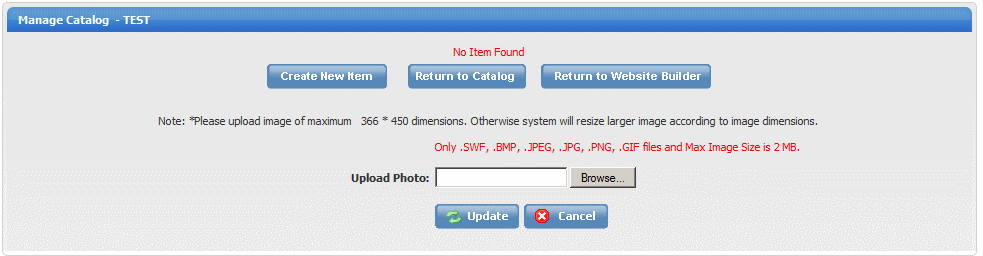 .
.
Here, you can chose the catalog you wish to show, the gallery horizontal position and the gallery vertical position
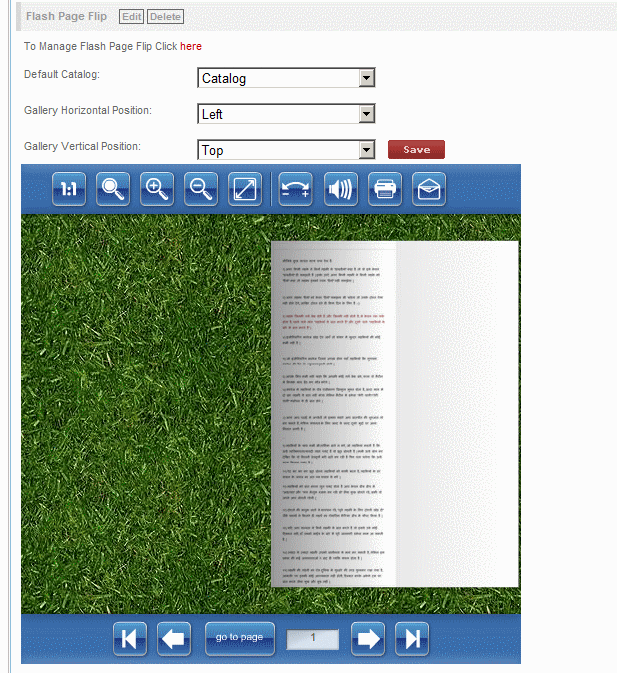
See also
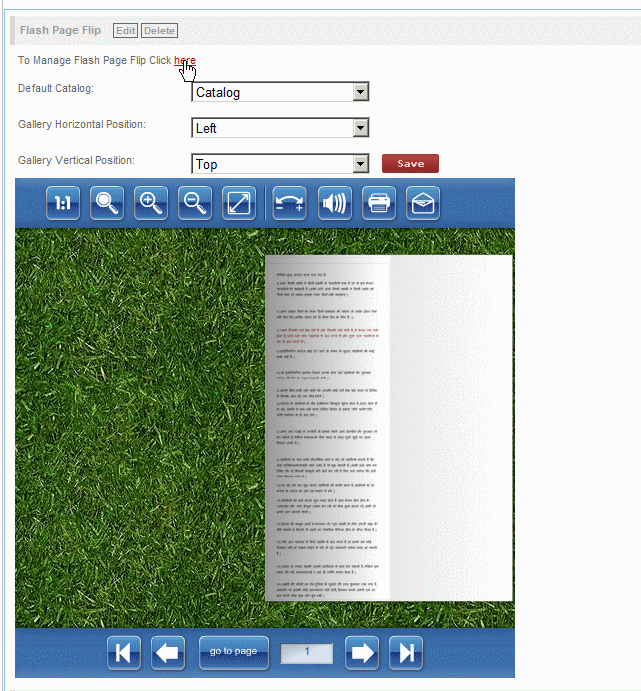
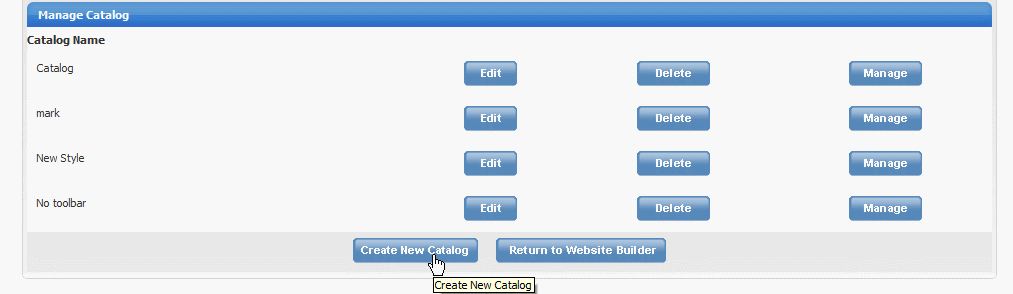
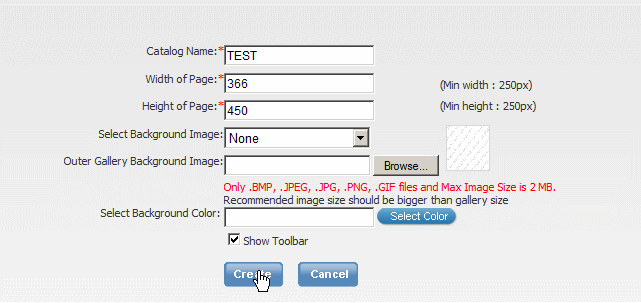

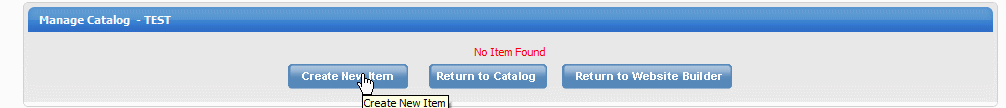
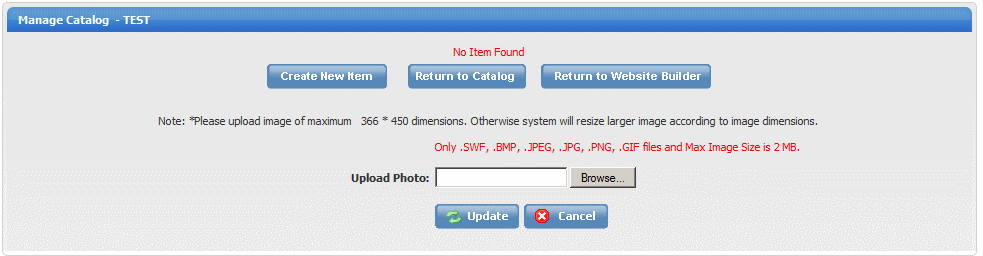 .
.