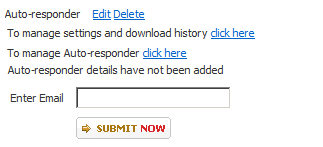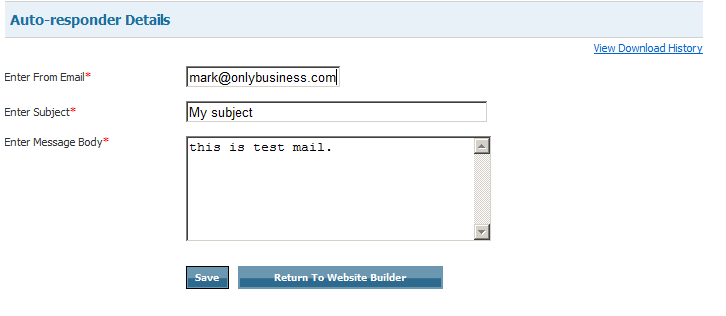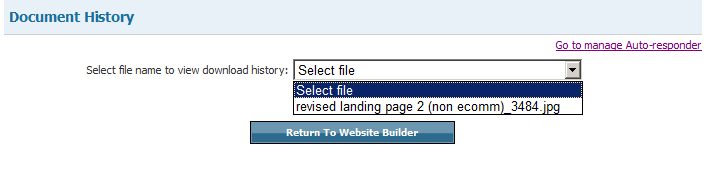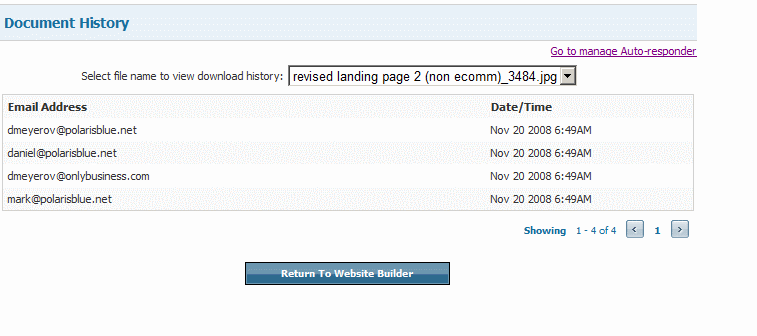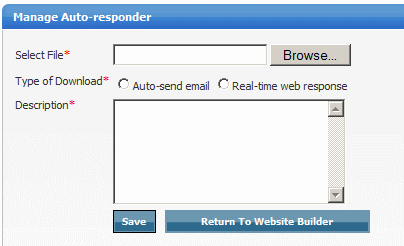Home > Edit Pages > Webpage Add-ons > Custom Auto-Responder
Auto-Responder
Using this add-on, you can can create a specific type of Auto-Responder for your website. Please note, there is a standard email auto-responder in our Form Builder This Auto-Responder has some extra Functions:
1) You can upload a file that can be sent in an email or viewed in Real-time by the user requesting the file
2) You can view the download history of the file you uploaded
To use this Add-on on your website, select the page you wish to add it to and then click on the Auto-responder in the Webpage Add-ons dropdown list.
Click on "To manage settings and download history click here"
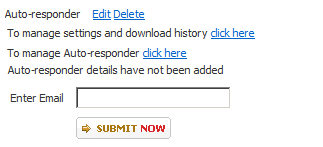
You can enter in the Email address you would like it to come from, the subject of the email and the message body. Click on "View Download History" to view a history of email addresses who downloaded the file (second screenshot)
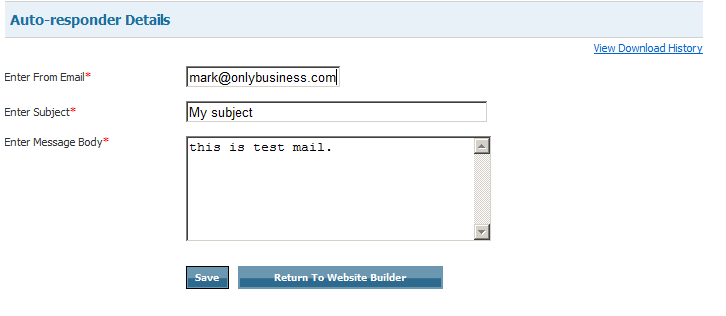
Document History screen
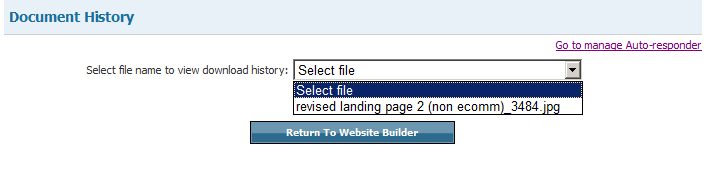
Document History screen
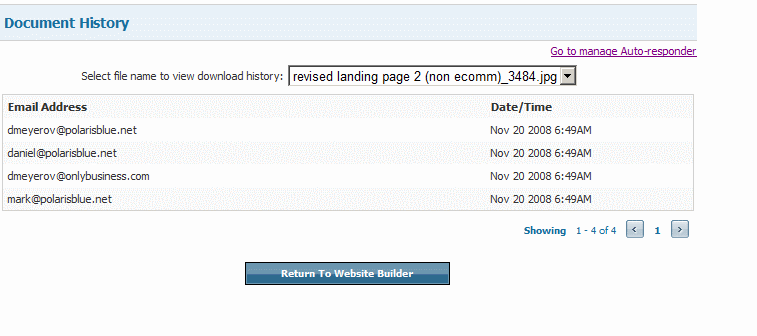
Click "Go to manage Auto-responder" (screenshot above) or click on it from the website builder page
You can upload the files that are downloadable for your site visitors. You can check the type of download you require. In auto respond, users receive the file automatically to the e-mail address that they submitted, wheras in real time response they get to download the file on the site itself as soon as they submit their e-mail address. They also receive an email in real-time response.
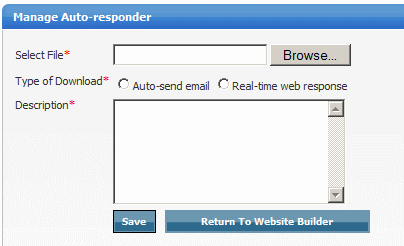
See also