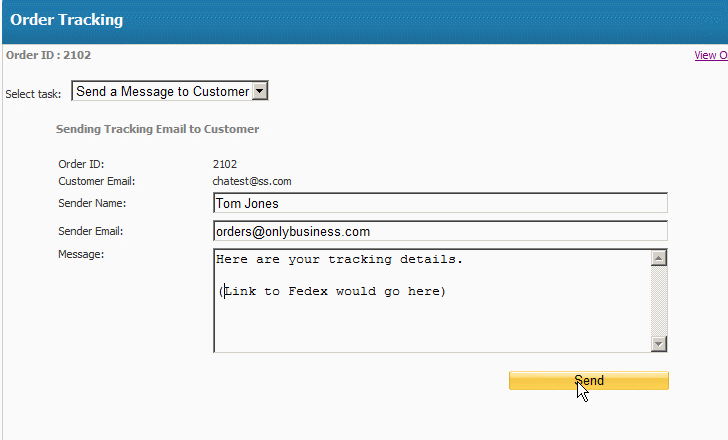You can edit your orders, update order information, send emails to customers, apply personalized notes to orders and view status of orders.
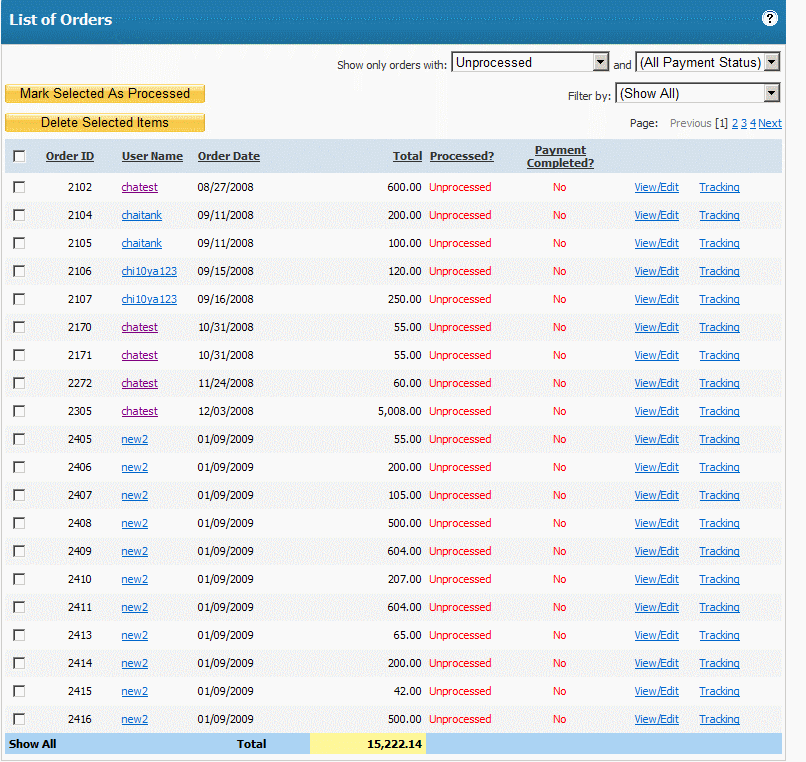
Editing an order - please note - if you add an order item this will NOT charge the Credit Card that your customer used to place the order. This will just add the item to the order in your Shopping Cart. You will still need to run the Credit Card using your Merchant Processor
You can also post the shipping tracking number for your customers to click on when they view their order status / history on your website. To do this:
- Choose the tracking method (Fedex, UPS or other)
- Enter the tracking number in the field provided - Click Update
- This link will show in your customer’s order history and will allow them to view Real-time shipping status. Please note - a customer would need to register in order to login to view their shipping details. To view help on how to adjust your checkout settings, please click here
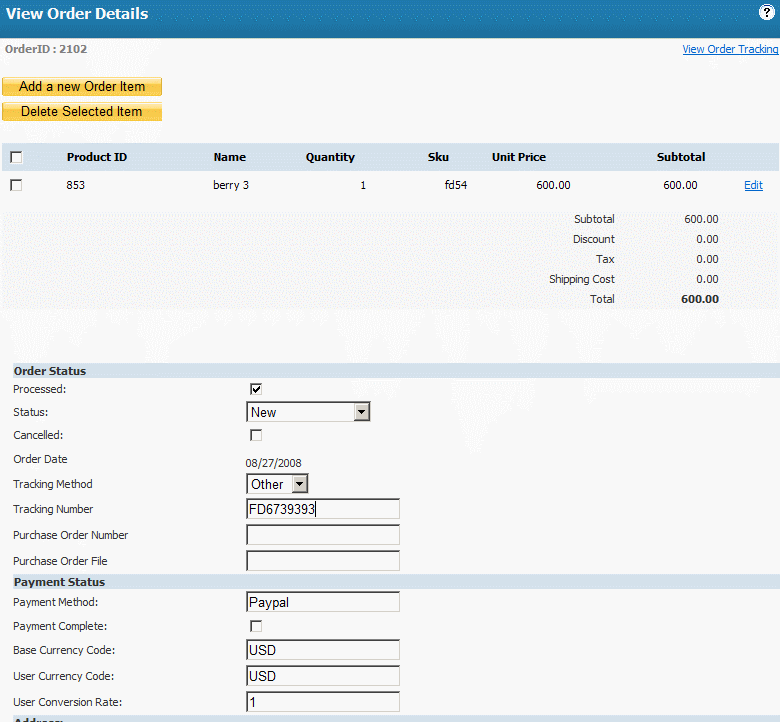
You can also choose to send a customer a manual email with their shipping tracking details.
To do this, click "View Order Tracking" in the top right hand corner
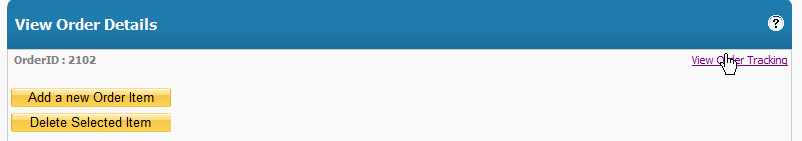
Select "Send a Message to Customer" from Select Task
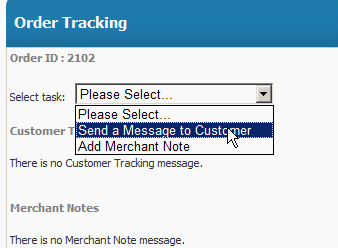
Enter the Sender Name, Sender Email and the content you would like to send to the customer. Please note - you can send any order message to the customer.