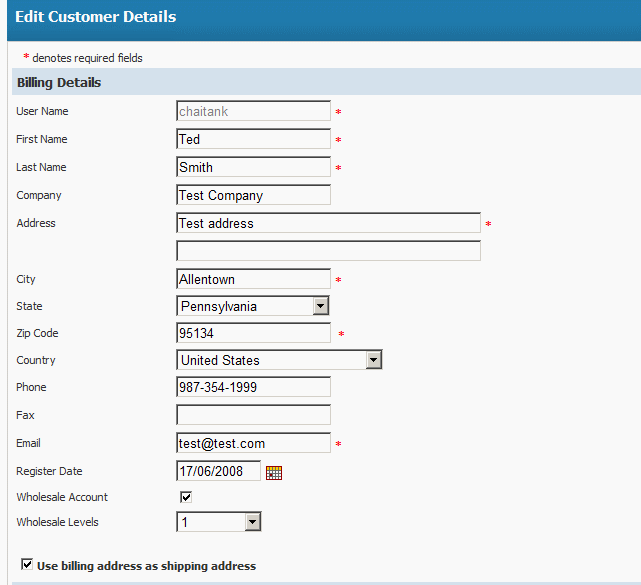
See also
Customers
This section of the Shopping Cart allows you to manage all your Customers. You can edit, delete and add new customers. You can also apply certain settings to customers, i.e if they are wholesales or if they can pay by purchase order:
You will see a list of all your customers, click "Edit" to edit the details of a customer, or click "Add a New Customer" to add a new customer to your store database
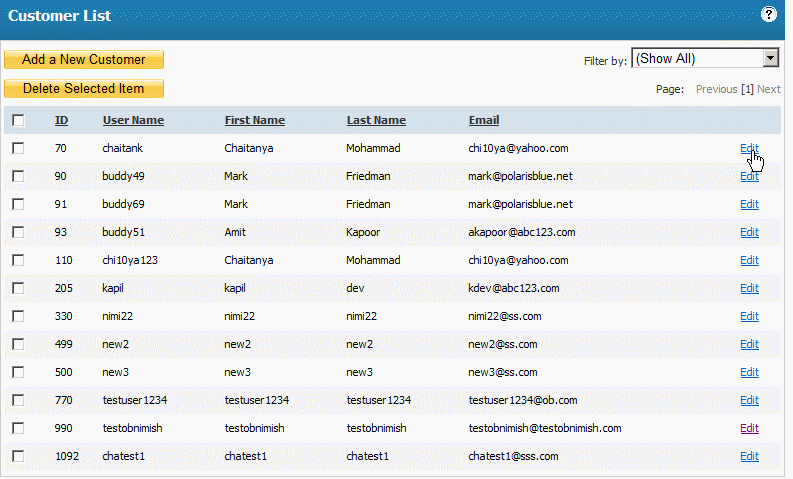
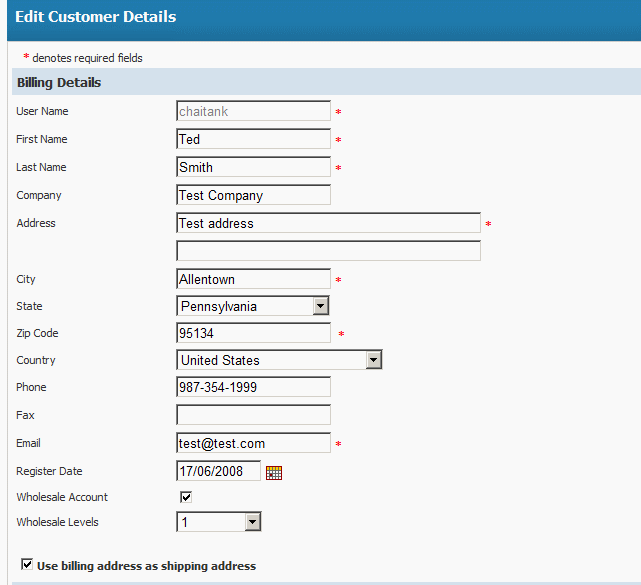
See also