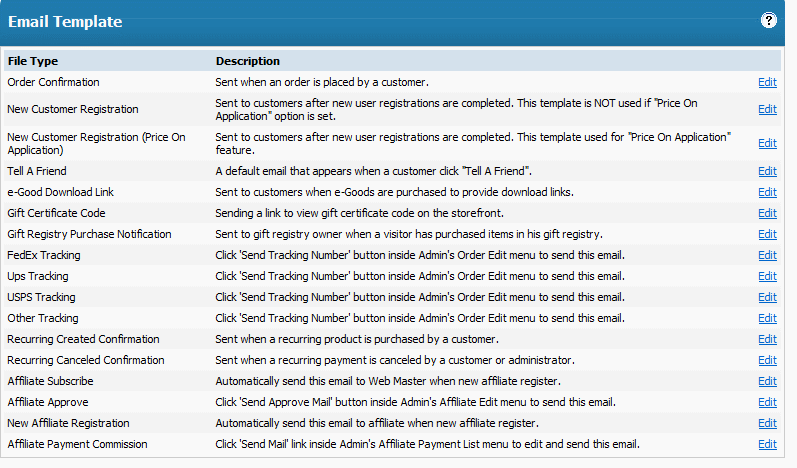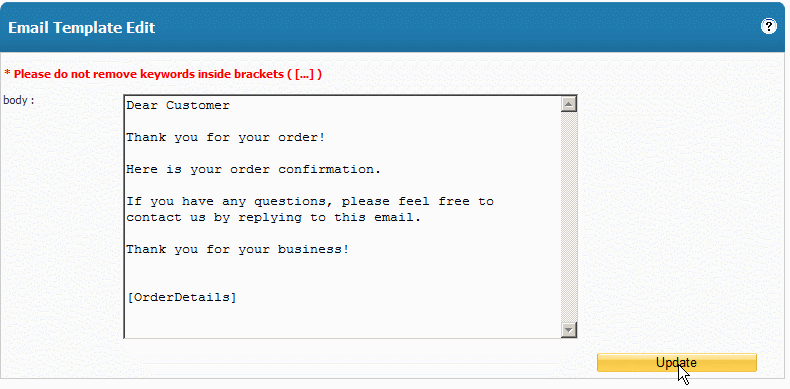Home > Email Template
Email Template
The system will send several automatic emails, such as order confirmation, gift certificate codes, etc, to your customers. You may edit those emails by clicking on “Email Template” in the left hand navigation menu of your Shopping Cart.
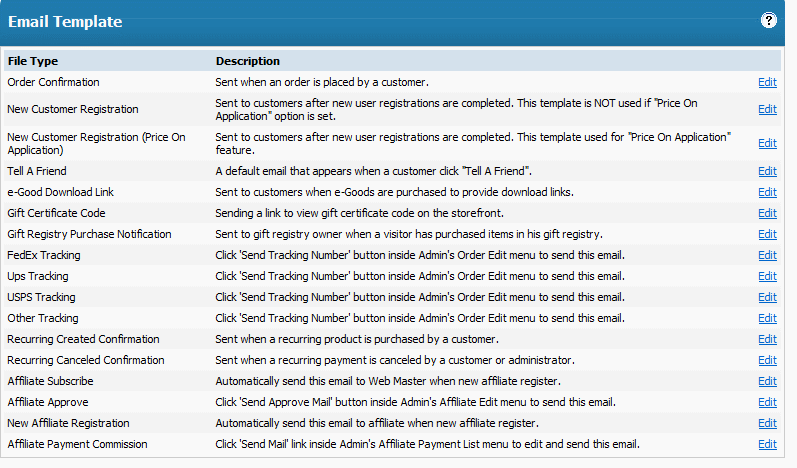
To edit a template, click "Edit" and then you will go to the Email Template Edit screen. Adjust the email as necessary and click "Update" when complete
When editing an email, please do not delete the keywords that are surrounded by square brackets (e.g. [OrderDetails]). These keywords are substituted with related values automatically used by the system.
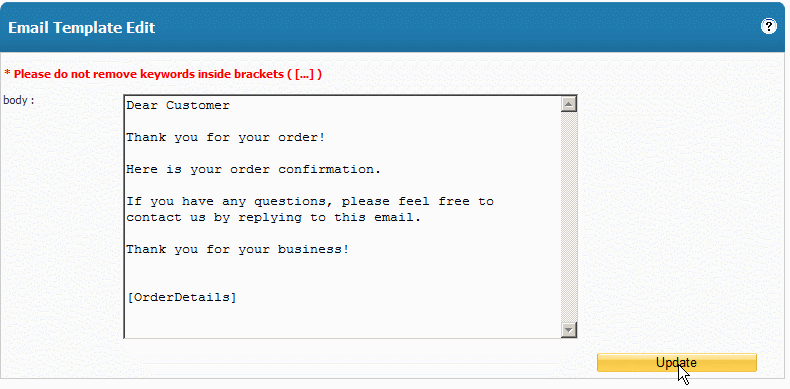
See also