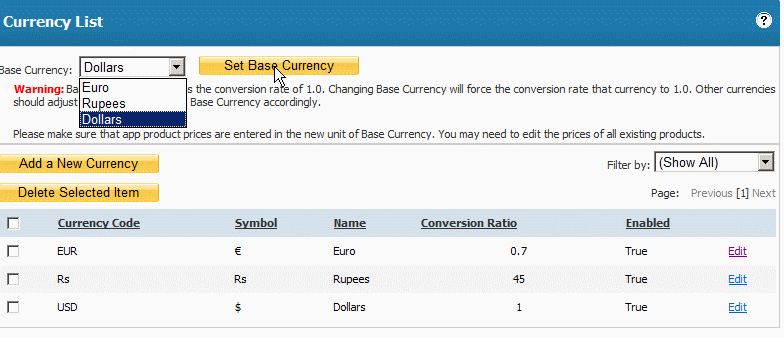The Shopping Cart supports multi-currency pricing display. Currencies can be added to your store. You may enter the actual exchange rate for each currency. . Customers may select another currency from the store and the price will be converted to another currency using the exchange rate.
Note: The exchange rate for currency is for the purpose of price display only. If you are using any online payment gateway (e.g. PayPal or Authorize.Net), the amount that is sent to the payment gateway will be the base price you entered in your actual product price.
To add a new currency, click "Add a New Currency"
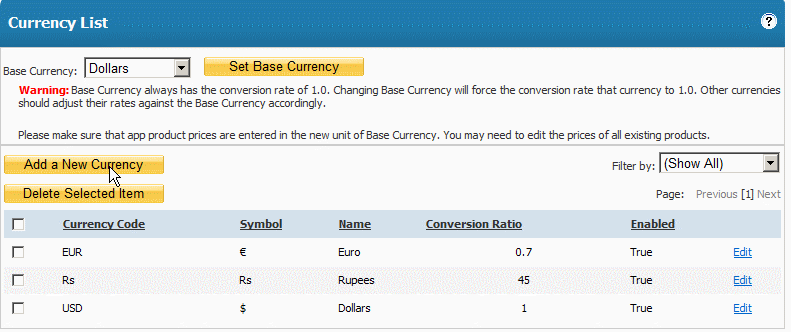
Enter the new currency details in the fields provided
Currency Code - code for the currency you want to use
Currency Symbol - symbol for currency you want to use
Currency Name - Name for currency you want to use
Conversion Ratio - Ratio for the currency you want to use
Enabled - Select whether you want to enable this currency
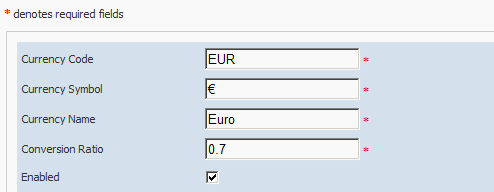
Choose which Currency you want to use for your store and click "Set Base Currency"