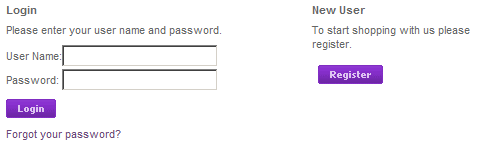On default, One Page Checkout and Anonymous checkout is selected. This will allow customers to checkout on one page without registering with a username / password to log back in at a later date.
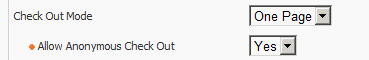
Screenshot of One Page Checkout at your store:
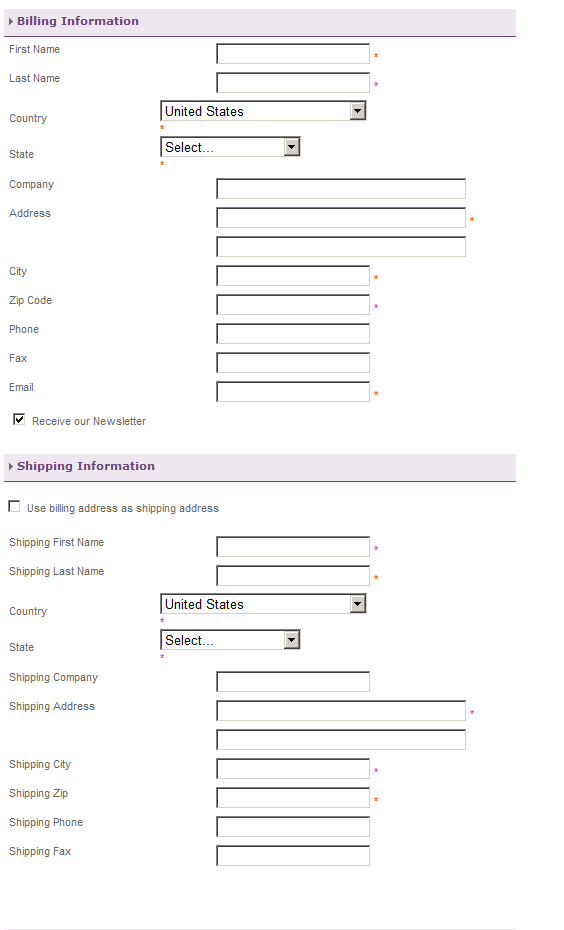
The second option for One Page Checkout is selecting "No" for "Allow Anonymous Check Out". This will still be a one page checkout, but will require a username / password as well (Second screenshot)
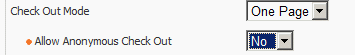
Requiring Username / password for "No" on Anonymous Checkout
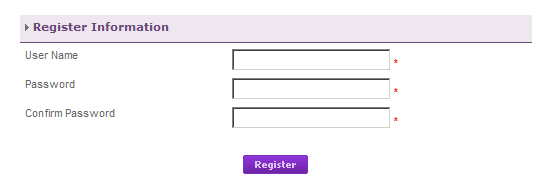
The second option you can select is "Regular" checkout. This will require registration by your customers. Customers could then login to your store and it will remember their billing / shipping information and allow them to view shipping tracking details and order history

Screenshot showing "Regular" checkout mode on your website