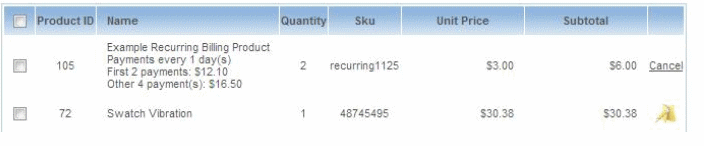The Shopping Cart now supports recurring billing payments with PayPal Website Payment Pro (US) and Authorize.net. You will first need to apply a merchant with either of these payment gateway providers. Please note that there may be additional cost for recurring payment program for PayPal and Authorize.net
PAYPAL PRO
To sign-up for a Paypal Pro Account, please go to:
https://registration.paypal.com/welcomePage.do?bundleCode=C3&country=US&partner=PayPal
Please ensure you add their recurring billing feature when signing up for a Paypal Pro Account. More details on this feature can be found here:
https://www.paypal.com/cgibin/webscr?cmd=xpt/Marketing/general/ProRecurringPayments-outside
AUTHORIZE.NET
To Sign up for a Authorize.net account, download the attachement: Authorize Net Application 11282.pdf and fax it to 801-492-6546 Attn. Brad
Ensure you also sign-up for their Recurring Billing Feature with your account.
Through an agreement with , you will be able to get good competitive rates.
Brad Diamond's contact info:
Brad Diamond
Authorize.Net Inside Sales Coordinator
Tel. 801-492-6540
bdiamond@authorize.net
www.authorize.net
Once you have setup your Merchant Account with either Paypal Pro or Authorize.net and entered the details into the Payment Processing section of the cart, you can add Recurring billing when adding or editing a product. For help on how to add recurring billing to a product, please click here
When a customer purchases a recurring item, they will need to enter credit card information. That information will be sent to PayPal or Authorize.net for processing. PayPal or Authorize.net will then be responsible for charging customer credit cards regularly according to the reucrring intervals you have setup. For example, a product is set up as recurring billing with 7 payments of $12.00 every month. When a customer purchases this product, they will be charged $13.00 by PayPal or Authorize.net every month for the total of $82.00
Recurring billings can have a trial period. You can see prices to be differentduring the trial period (lower or higher) and the regular period of the recurring billing. The frequency of billing (the interval between each payment, e.g. 1 month)
When a customer purchases a recurring billing product, an order will be created in your store. Then your customer would be billed by PayPal or Authorize.net for the first payment within 24 hours. If your customer ordered non-recurring-billing products within the same order as a recurring billing product, they would be charged for the first payment too. Once an additional payment is due (e.g. one month later), a new order will be created for that recurring billing and a new order email notification will be sent out to both you and the customer. For example, suppose a customer purchases a monthly billing product of $10.00 and receives a new order with an ID of 1251. One month later, PayPal would charge another $10.00 to the customer's credit card and our store system would generate a new order for this payment, e.g. Order ID 1380, and send an email notification to both you and your customer.
Recurring Billing Cancellation
You can cancel recurring billings that are still in progress in the Shopping Cart under the "Recurring" Section. You will need to open the Order Management menu and click edit the“View/Edit” link on the order line you would like to cancel. Then, click the “Cancel” link next to the recurring billing item. The system will send cancellation notification emails to both you and your customer. Alternatively, you may log in to your PayPal or Authorize.net account and use their interface to cancel the recurring billings.