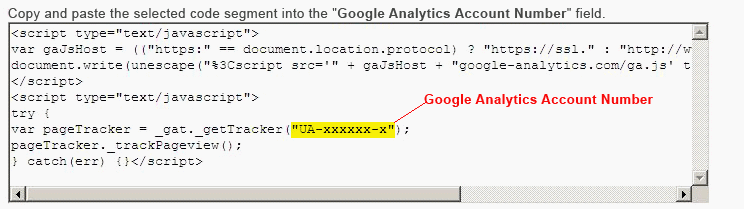Home > Ecommerce Presentation > Google Analytics
Google Analytics
The Manage Google Analytics link is intended to allow you to quickly set up and configure a successful set of reports for a profile and get accurate and real-time traffic statistics for your online store
To create an Analytics account:
Visit http://www.google.com/analytics
Enter your Google Account email and password and click Sign In. If you don't have a Google Account, click Sign up now to create one.
Click Sign Up. Enter your Website's URL, making sure to select either http:// or https:// from the drop-down list. Enter a nickname for this account in the Account Name field, then click Continue.
Enter your contact information and click Continue. Read the Google Analytics Terms of Service. If you agree to these terms, select the Yes checkbox and click Create New Account to continue.
The Tracking Instructions page that appears contains the Google Analytics Account # that you'll need to paste into the textbox.
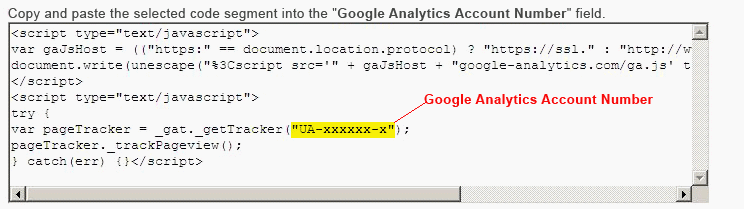
See also