Home > Edit Pages > Webpage Components
Webpage Components
These are the components that we automatically provide for each site design, which you can add into your site page as you are creating it. These components have been specifically built and laid out in a manner that works best with the design you have selected. You should always refer back to the default example we have provided in the ‘Select Template area for how these components look best on your homepage. Whenever you add new page content to your website, it will automatically be saved in the database, allowing you to use that same block of content on any other page.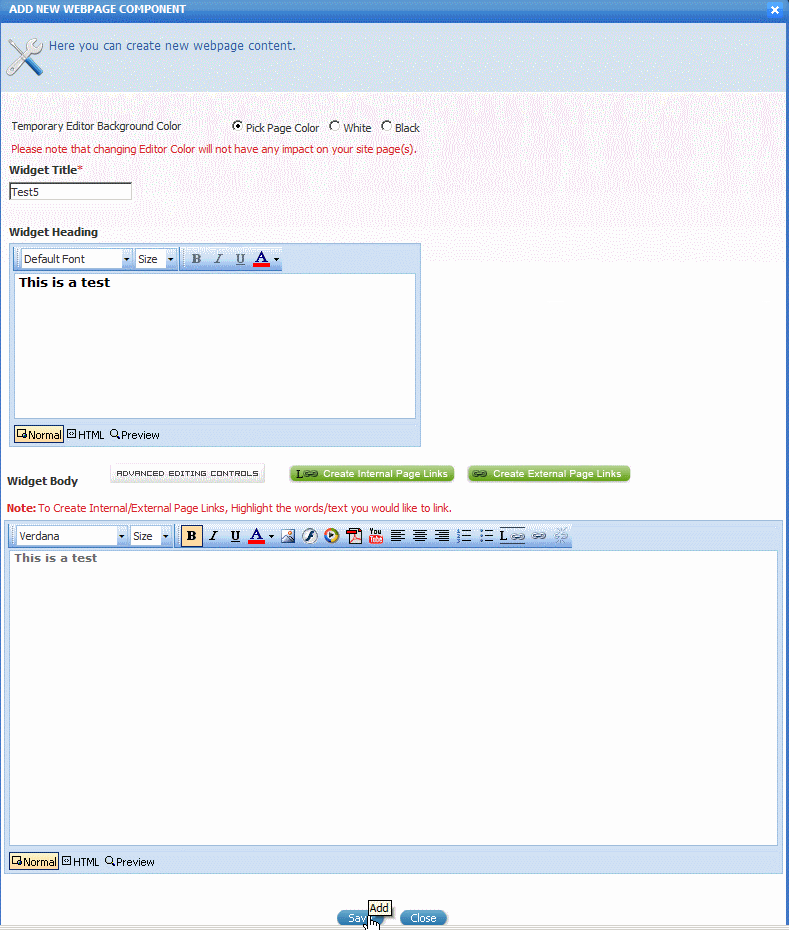
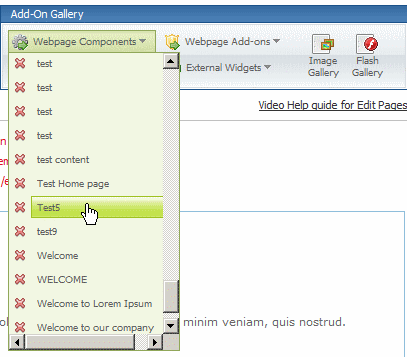
See also