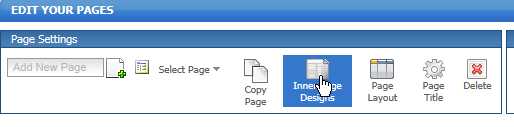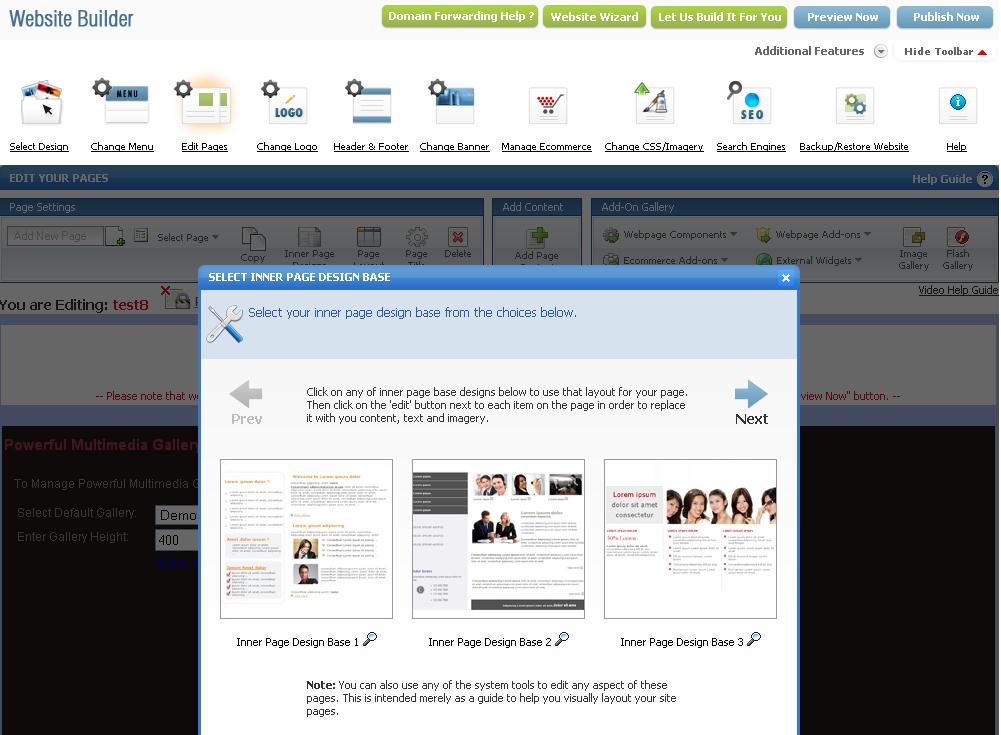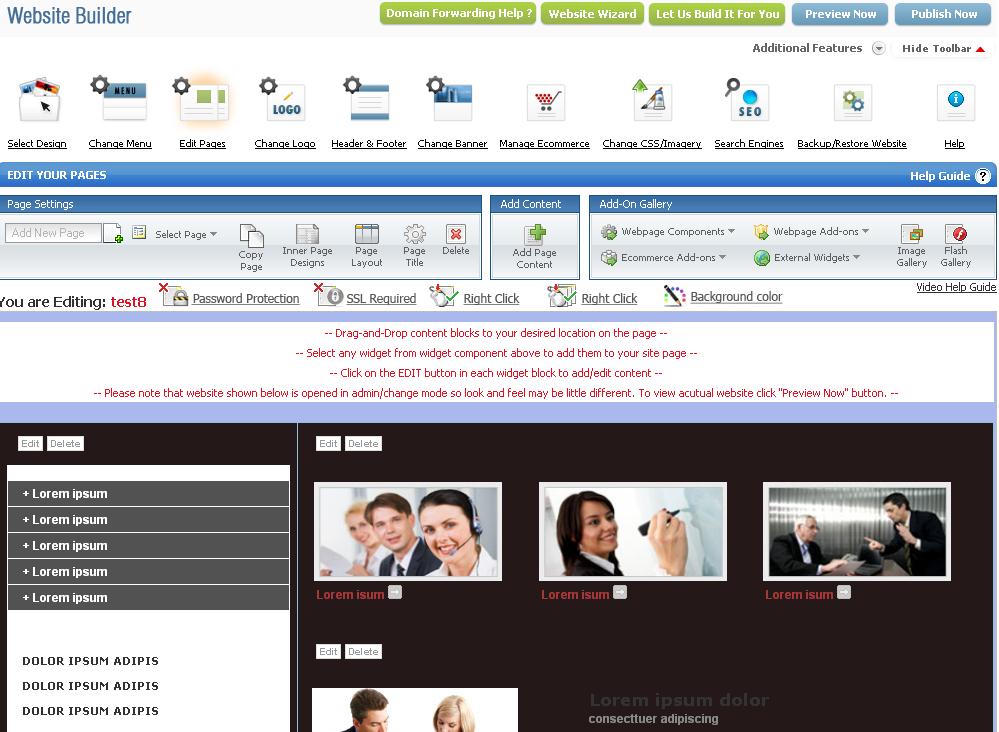Home > Edit Pages > Inner Page Designs
Inner Page Designs
Inner page Designs are pre-designed options available for inner pages. Inner page designs can be viewed before adding them on a page.
To add an inner-page design, go to Edit Pages and click "Inner page designs" in the Page Settings toolbar:
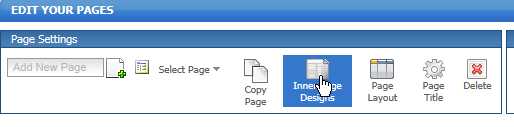
Select the design of your choice:
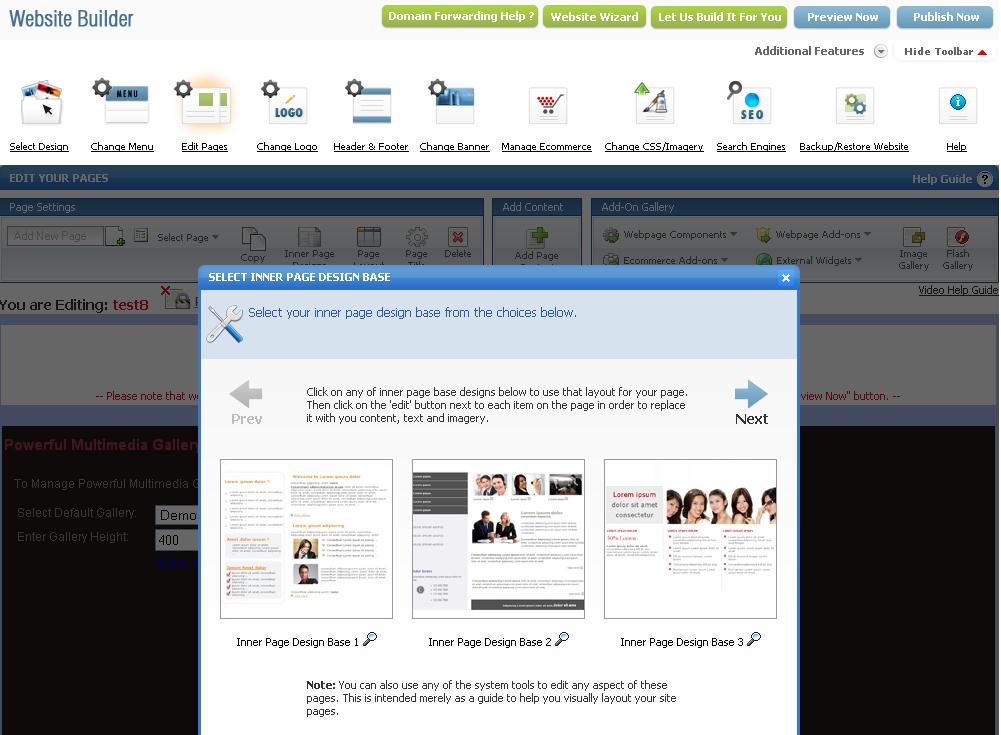
It will automatically be added to the page you are editing. You will then be able to adjust the layout/content as required:
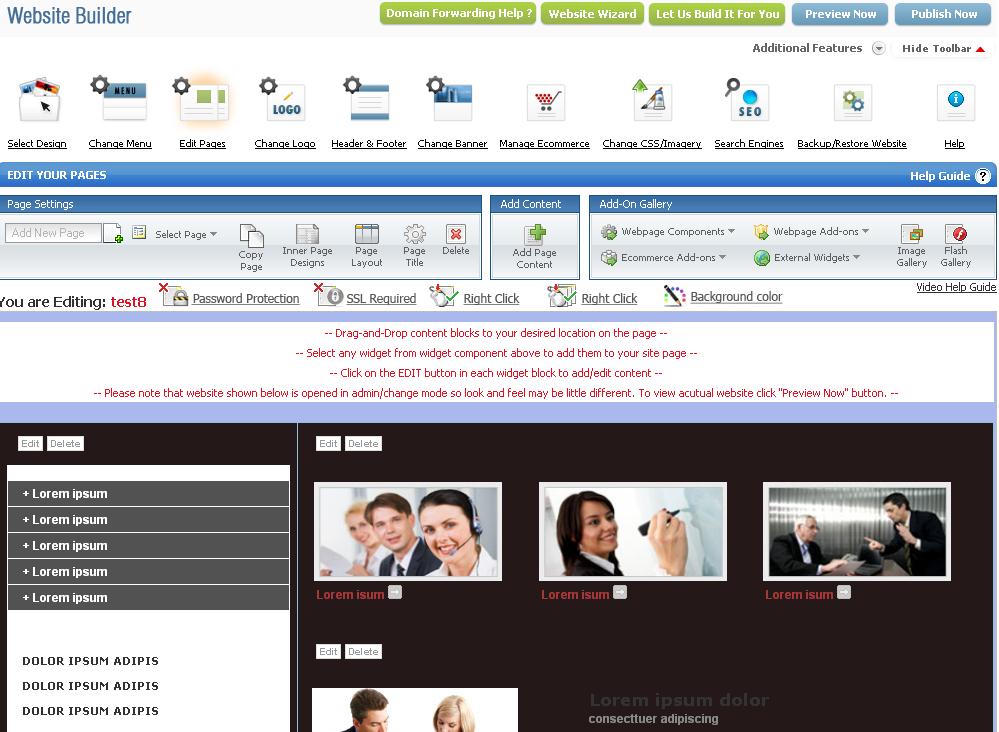
See also