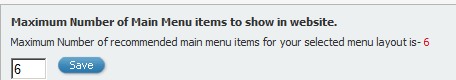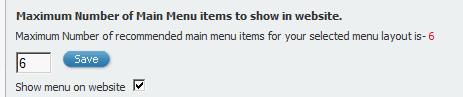Home > Change Menu > Menu Layout
Menu layout
Menu Layout:
These are two default pages available for your menu which cannot be deleted - Home and Online Catalog. These can be renamed or moved up and down. If you would like to remove one completely, you can push it down and ensure it shows outside the number of menu items you have selected. Recommended main menu items to be displayed on the website are 6, but you can always increase the numbers from this text box:
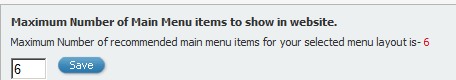
Below the text box you will see a check box which is checked by default, this is an option which lets you decide if you want your menu items to be displayed on your website or not. If you uncheck this, the menu items won’t be displayed on your website. This is often useful for one page marketing websites.
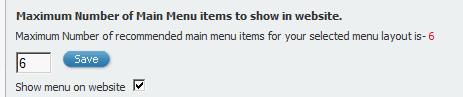
See also