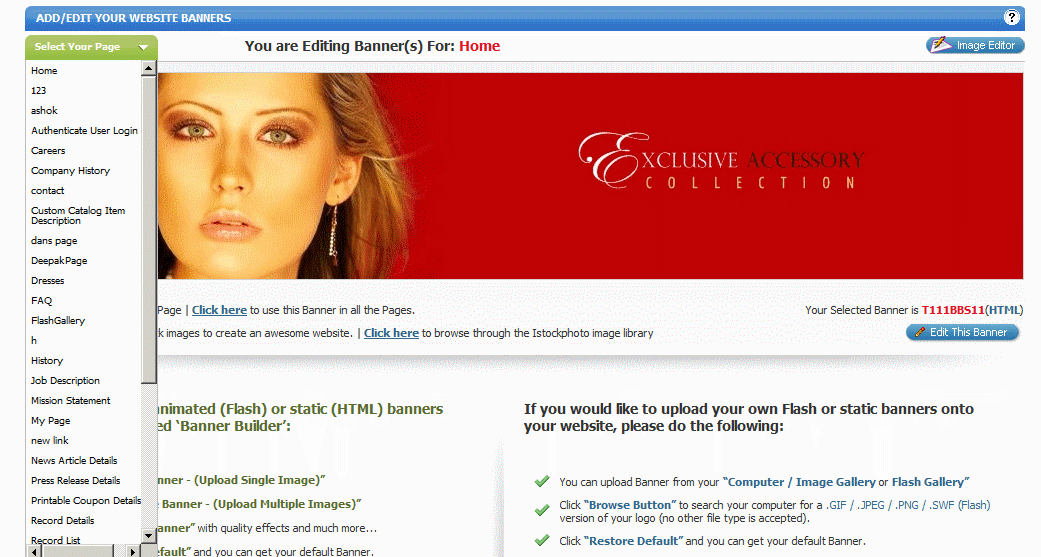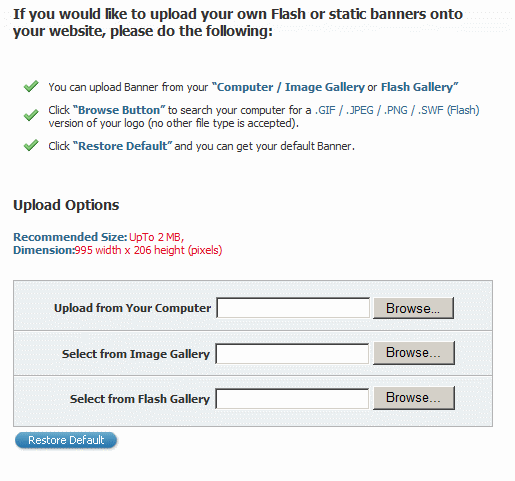Home > Edit Banners > Upload Your Own Flash / HTML Banners
Upload your own Flash / HTML Banners
This section shows you how to upload Flash or HTML / Static banners that you have already created.
Go to the Edit Banners section of the Website Builder.
You can select the page you want to show the banner on by selecting from the dropdown menu "Select Your Page" This will allow you to choose the page you wish to Add/Edit your banner on
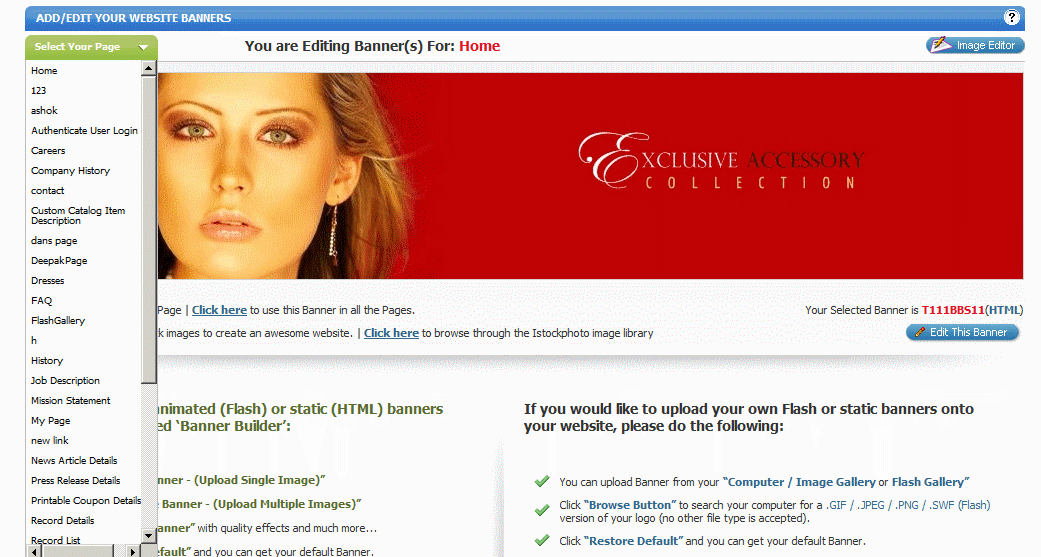
On the right hand side of the ‘change menu’ link on the web builder, you can determine the location and type of banner you would like to use for your site.
Dependant on the type of banner that you already have, click on the ‘Browse’ button and select the file from the designated location.
- Uploading from your computer requires that you select a file stored on your own computers hard drive;
- Uploading an image requires that you select a file that you have already uploaded to your Image Gallery on the system,
- Uploading a Flash file also requires that you select a file that you have already uploaded to your Flash/Multimedia Gallery on the system.
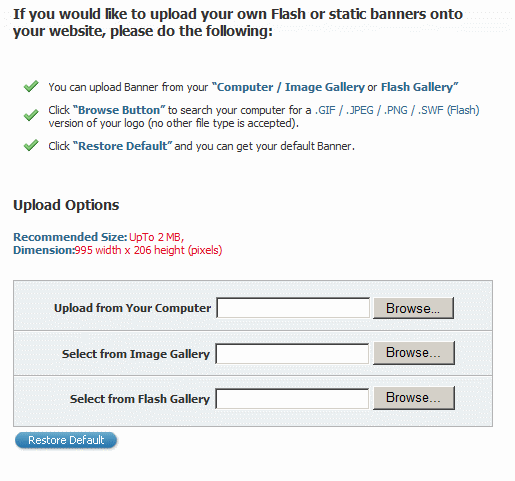
See also