To get started, click on the WEBSITE BUILDER from your CONTROL PANEL. Here you will see the various sections of the website builder you can use. If you've had your site professionally designed, be careful not to select a new design as it will override the custom design that is in place. After any changes are made, you can click on the PREVIEW NOW
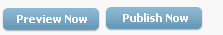
When you are aready to publish your website, click the PUBLISH NOW button as you see above. Please ensure you preview your site before publishing live to your domain
In the next sections, we will go through each section of the website builder, carefully detailing how the system works so you can build / edit your website!