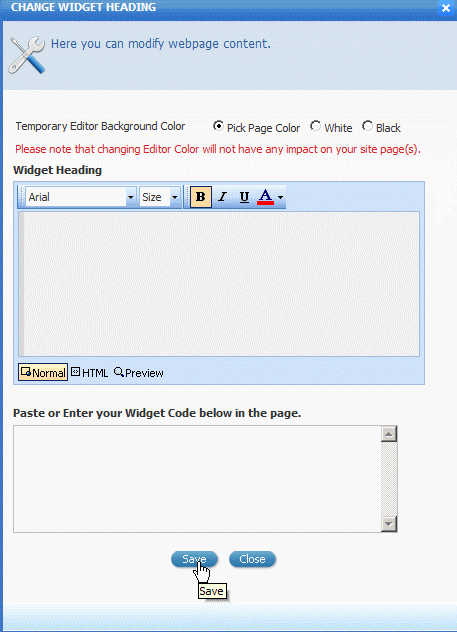To add this widget, select the page you wish to add it to and then click on "Enter Third Party Code with <form tag>" in the External Widgets dropdown list. You will see the widget gets added to the first column of the page
Click "Edit" to add custom code
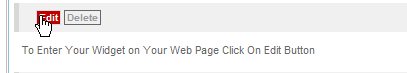
Enter the widge Heading and paste your code into the field below that