Home > Edit Pages > External Widgets > Blogger.com Blog
Blogger.com Blog
The Blogger.com external widget allows you to a blog you have created with Blogger.com to your website. Whenever you post a new blog on Blogger.com, it will automatically update the blog on the webpage you specify in your website.
To add the Blogger.com Blog to your website, select the page you wish to add it to and then click on "Blogger.com Blog" in the Webpage Add-ons or External Widgets dropdown list. You will see the widget gets added to the first column of the page.
You will need to enter your Blogger.com address to bring it into the page. See the two steps below in order to do this. You can choose whether to show multiple pages in the blog and how many feeds you would like to show on each page.
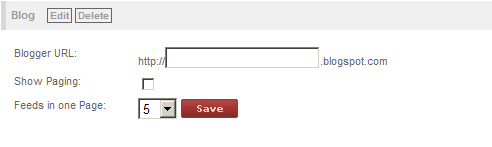
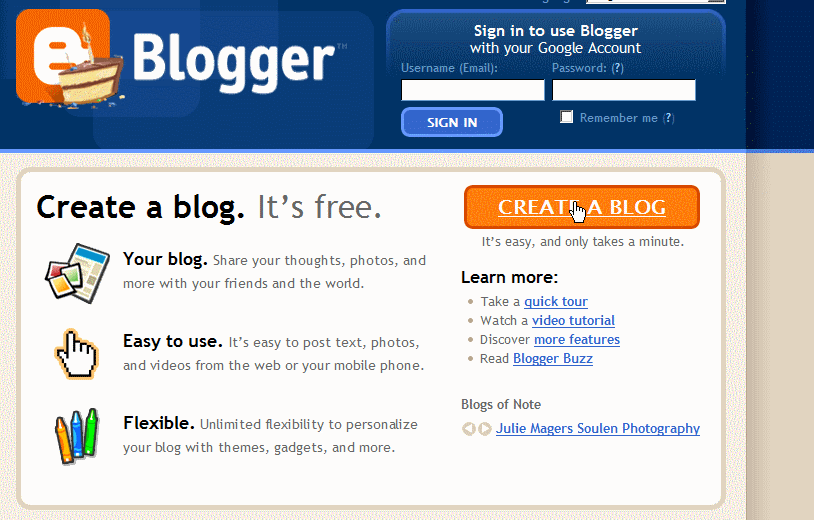
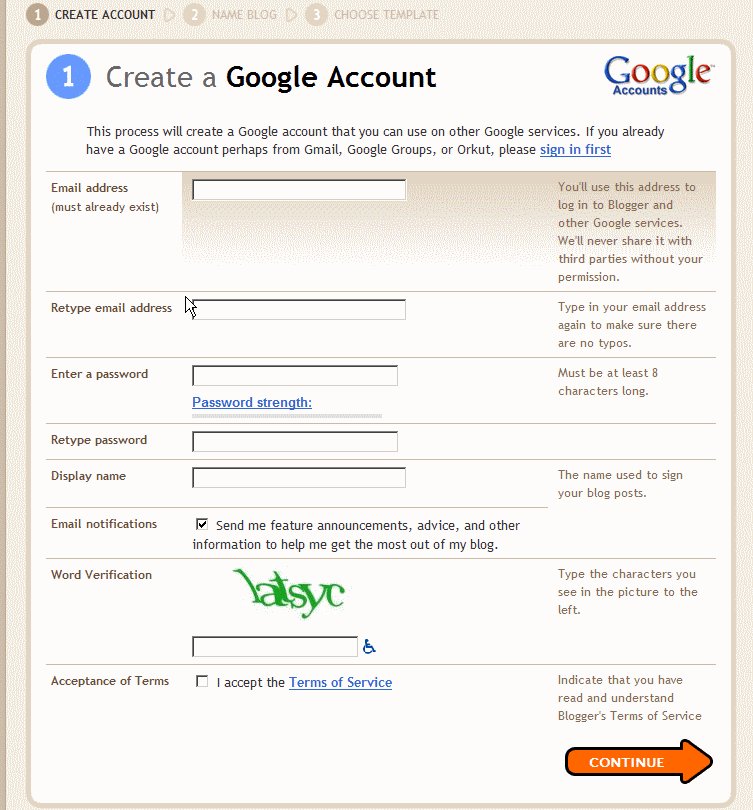
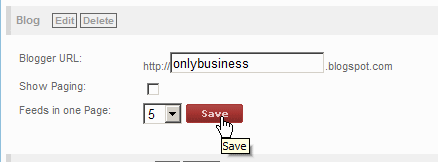
See also