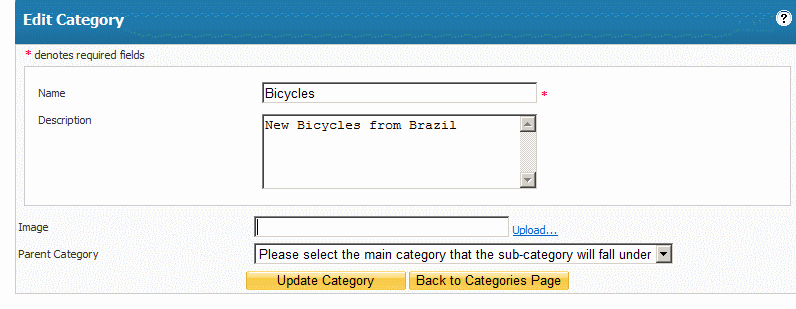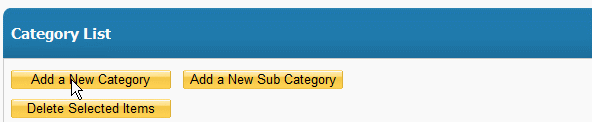
Name (required) - Enter the name of the main category.
Description (not required) - Enter the description of the category, i.e Gifts for every occasion.
Image (not required)- Upload an image of the category you are entering.
Click "Add Category" when complete. This will add the category. Click on "Back to Categories Page" when done
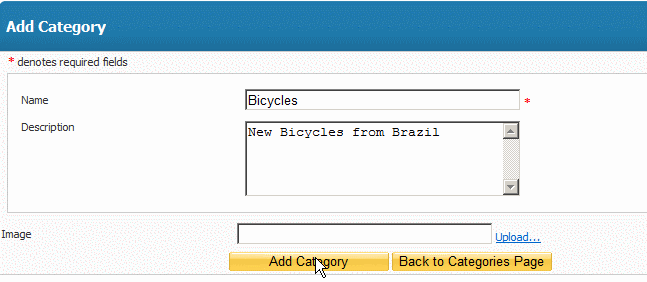
To add a SUB CATEGORY, click on "Add a New Sub Category"
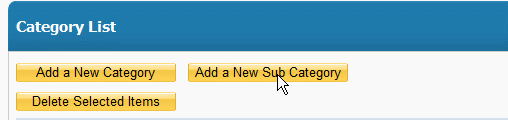
Name - Enter the name of the sub category.
Description - Enter the description of the sub category, i.e High Speed Bicycles
Image - Upload an image of the category you are entering.
Parent Category - Select the main category from the drop-down menu that the sub-menu will fall under.
Click "Add Category" when complete. This will add the sub category. Click on "Back to Categories Page" when done
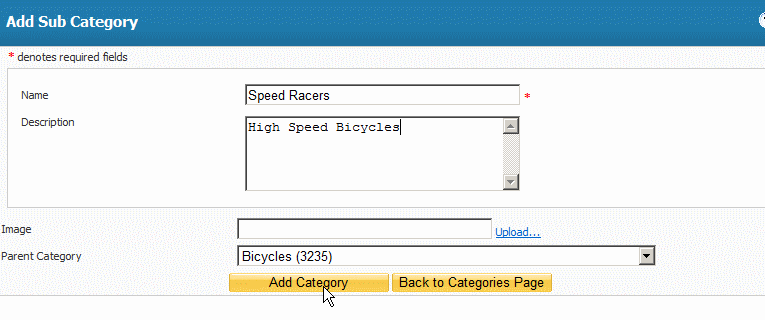
To EDIT a sub category, click on "Edit" next to the category you want to edit, on the Category List page
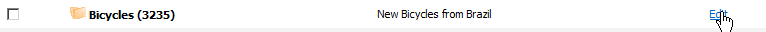
Edit the category details, the click "Update Category". Click "Back to Categories Page" when done